A moodboard is a visual tool that communicates our concepts and visual ideas.
In everyday life, these mood boards can be used for literally everything. For example, at the beginning of the year, you can visualise your goals and plans using a wish board. During the renovation, compiling a mood board simplifies communication both with the family and with the interior designer. In digital product design, it is a visual representation of a design project, which consists of images, color palette, sample screens, typography.
When working on a new project, such board can be very useful for both the customer and the contractor. It often happens that a client has a business model and an idea for an app/website, but he/she cannot correctly convey the information and convey his/hers expectations to the designer because he/she has no idea what screens he/she wants to see, in what sequence, and not yet understands the terminology. Mood board will help cleint to form an idea, determine the direction and visualise the desire. In turn, the designer can create a mood board for the client to convey his/hers professional vision, choose the right style and cut off the unnecessary.
Mood board pros:
– promotes effective communication between members of the creative team and the client
– helps in understanding the project
– makes it easier to predict results
– during the implementation of the project, it helps the designer to clearly navigate the selection
– elimination of shortcomings at the planning stage
Understanding the whole picture of the project is the most important stage that contributes to the further successful implementation of the project. By approving such a mood board, the client confirms the correctly set vector and joint vision for the future project. The compiled mood board helps in successful cooperation, because the client and the contractor avoid the risks of misunderstanding.
One of the most famous ways to create a moodboard / moodboard for a future project is to download the application you like / go to the site, “screenshot” the screens and simply add them into a slideshow or pdf file presentation. Well, our team has been using this method for a long time in the process of searching for visual ideas. But we decided to simplify our task, by using the templateshake.com site, you can search screens by categories from hundreds of real applications and websites, save them to a mood board, leave comments directly on the screens and share the board with the team and / or with the client. Everything in one place, without wasting time downloading dozens of applications or searching for concepts on Dribble, which, despite the fact that they are beautiful, sometimes cannot be applied into real product.
How does it work?
Step 1
Create a mood board.
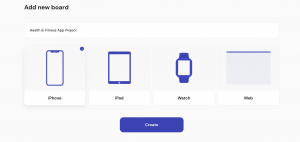
Step 2
Browse through screenshots and interactions library and search for the screens you like and add them to the mood board.
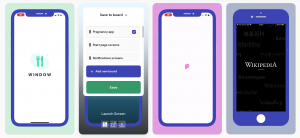
Step 3
Now edit the order of screenshots.
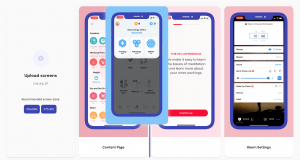
Step 4
Leave explanations and comments on the screens if necessary.
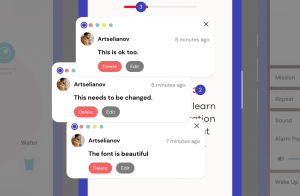
Step 5
And last but not least you share conducted mood board with a team or client.
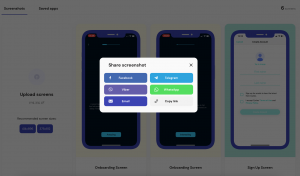
Voila!

