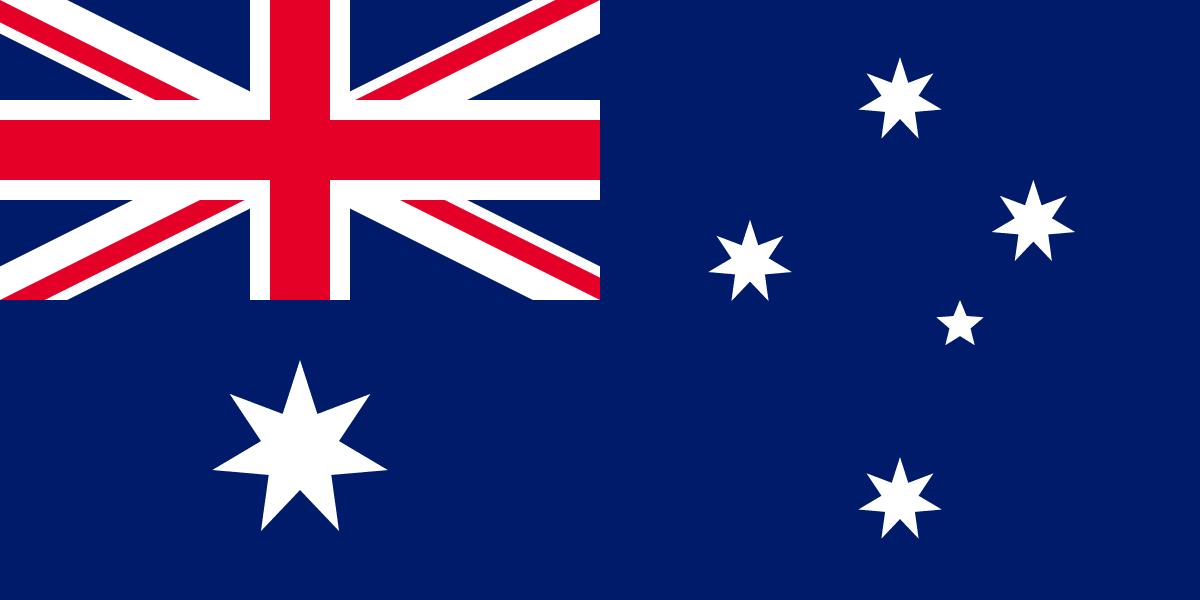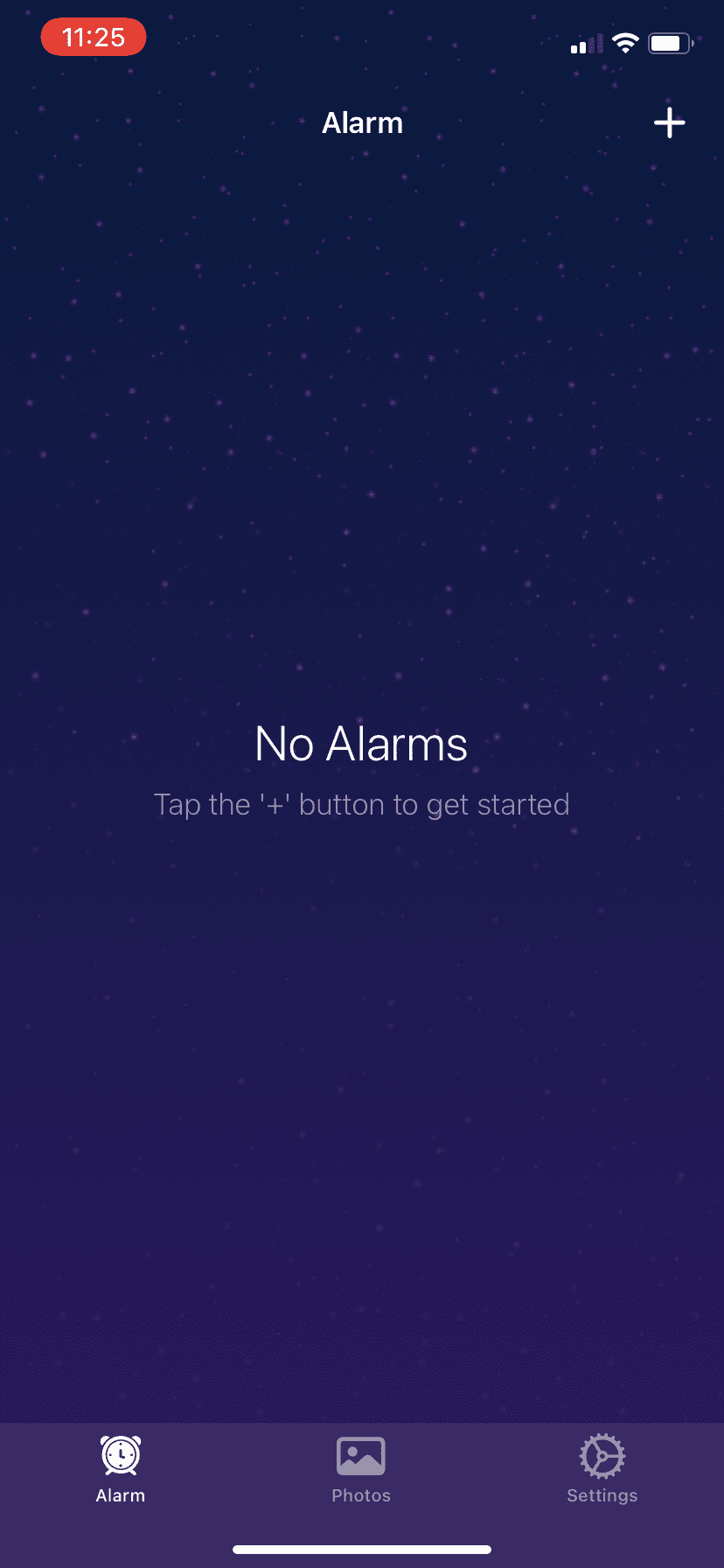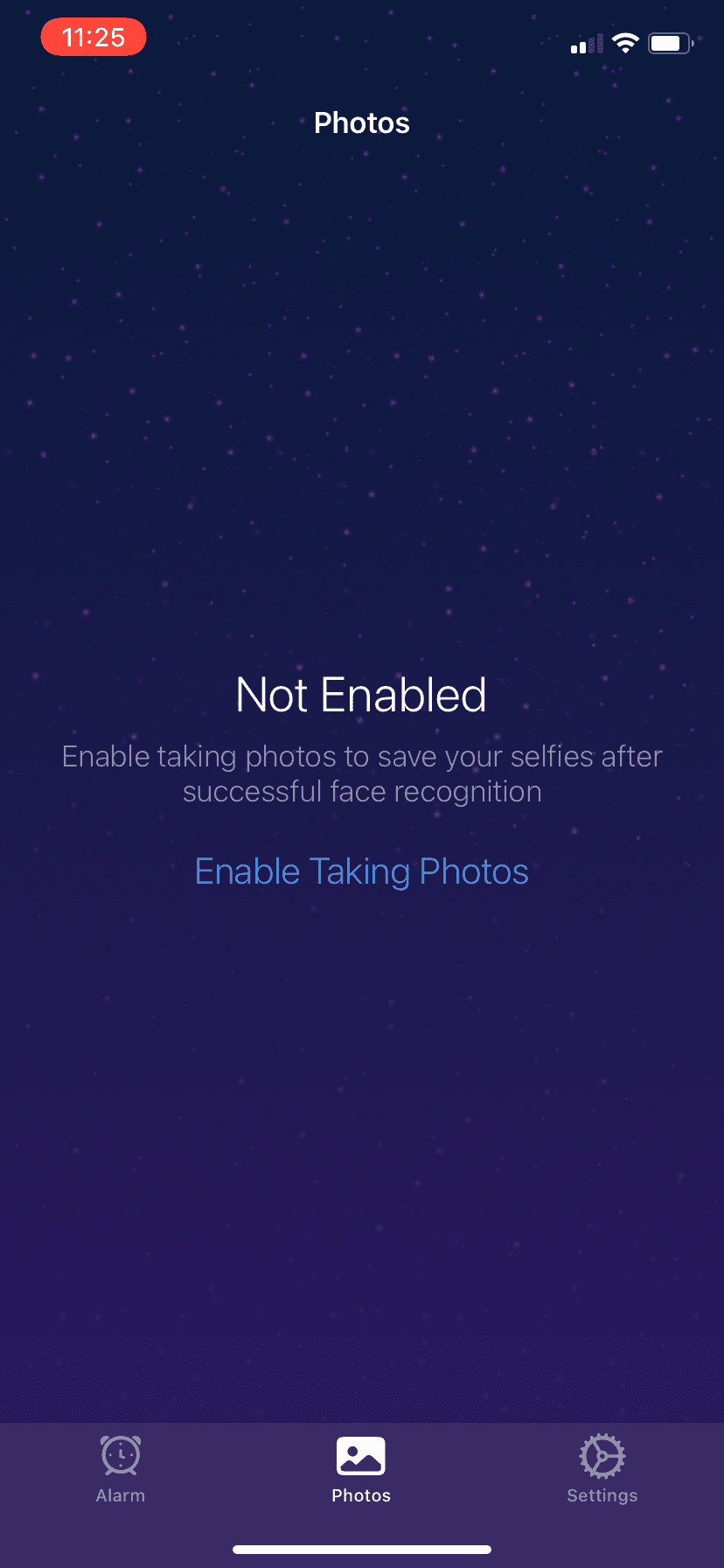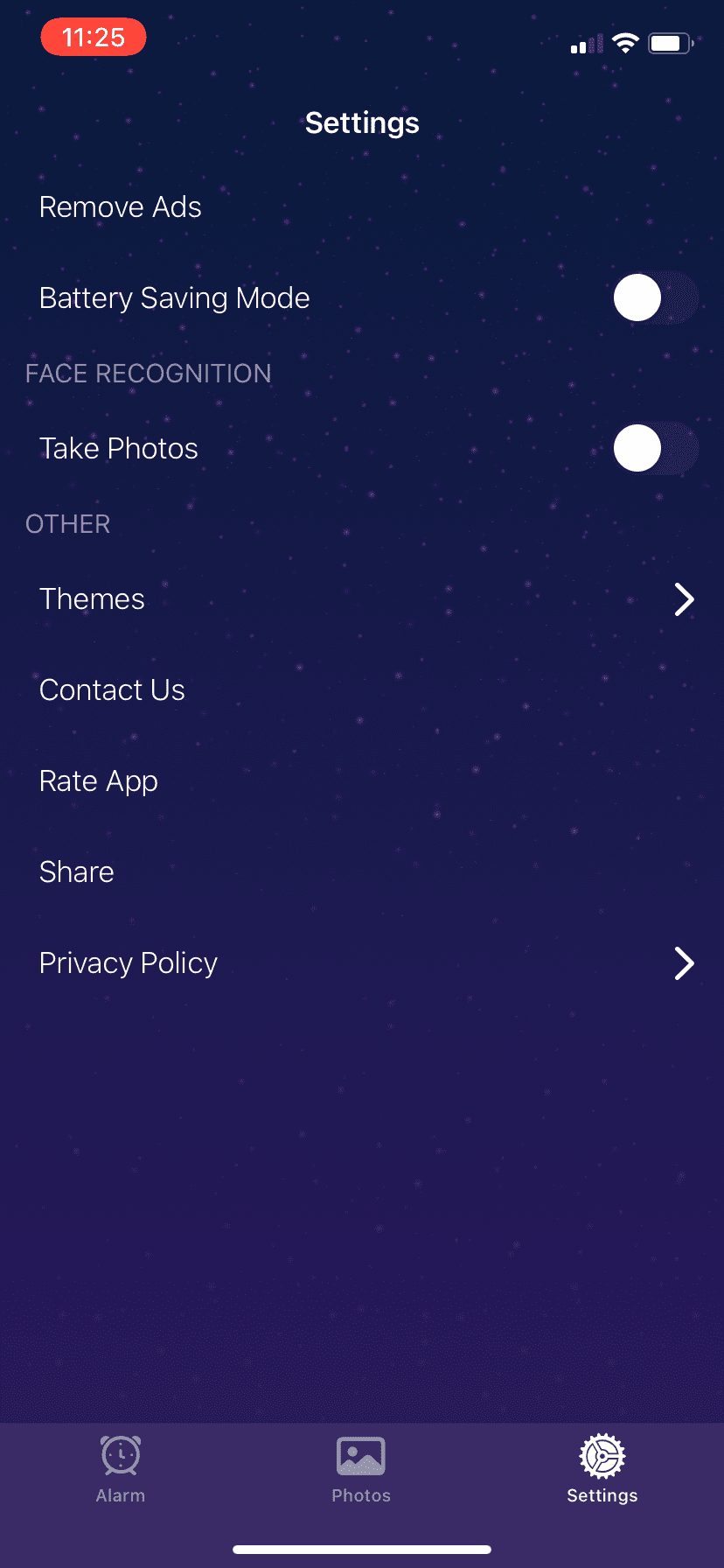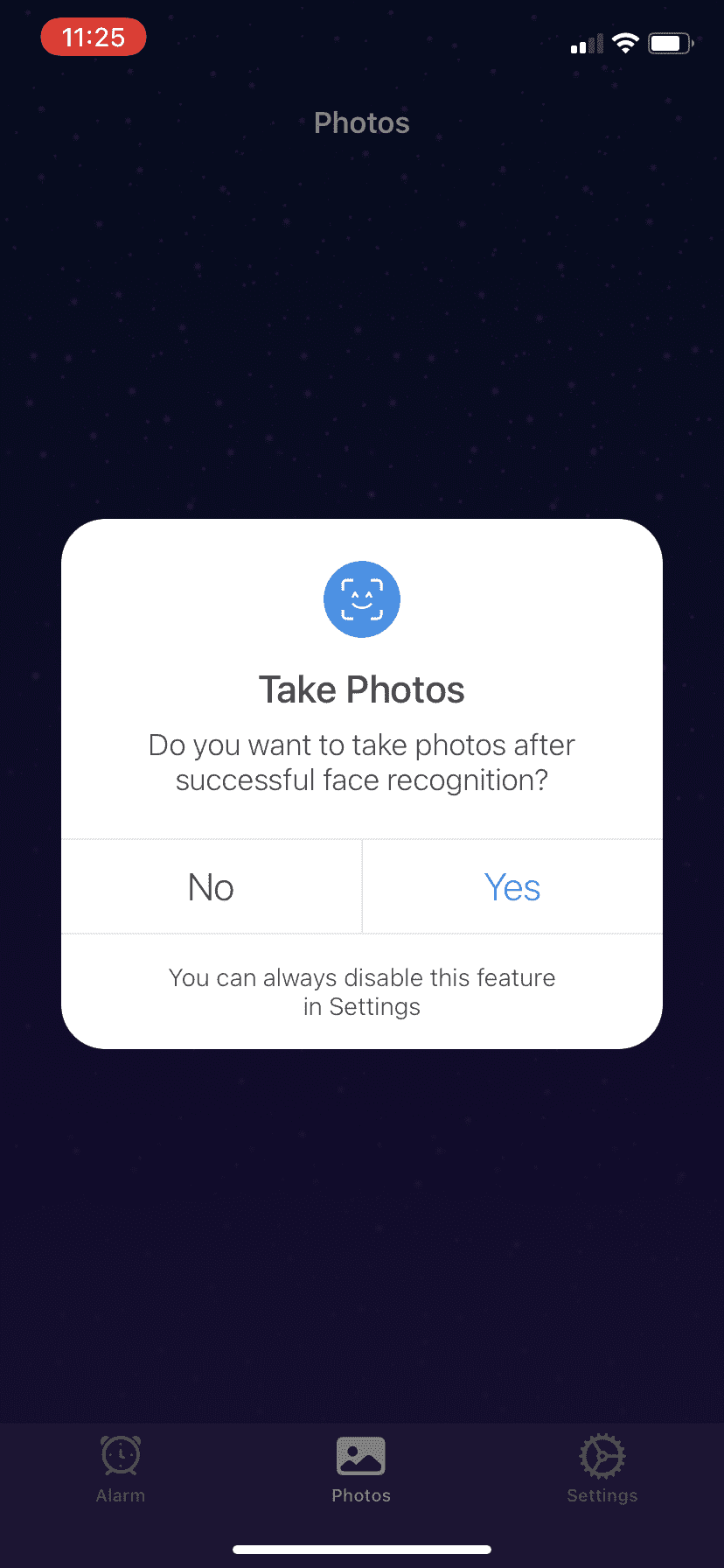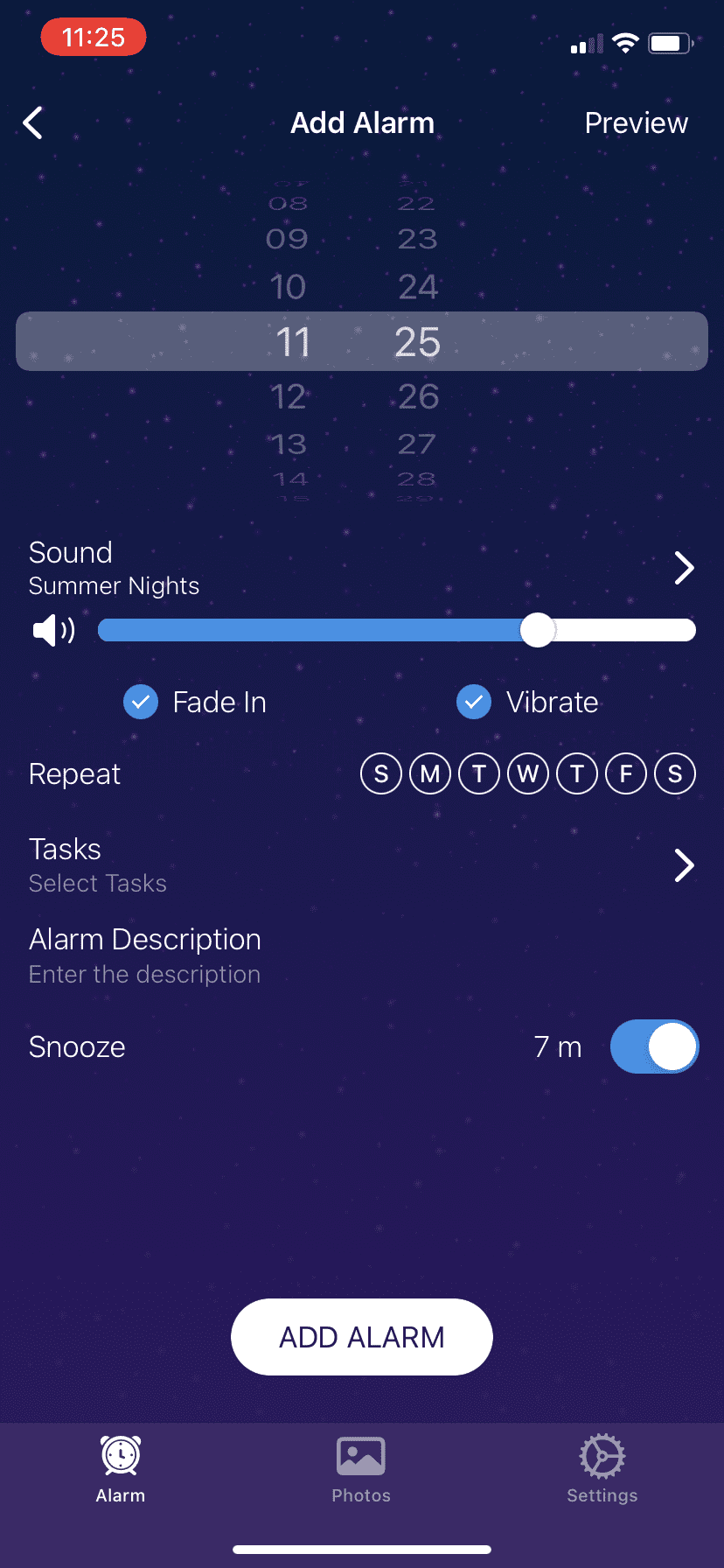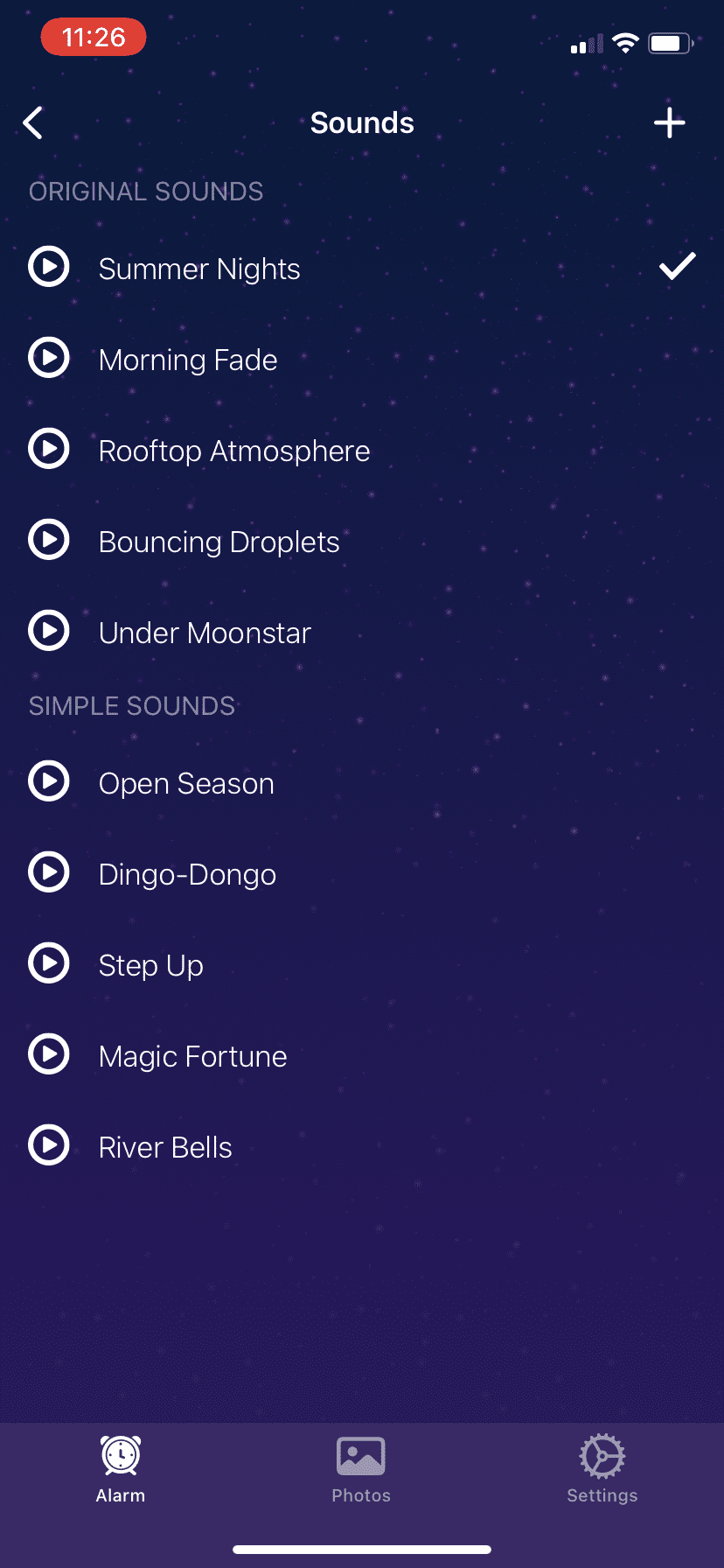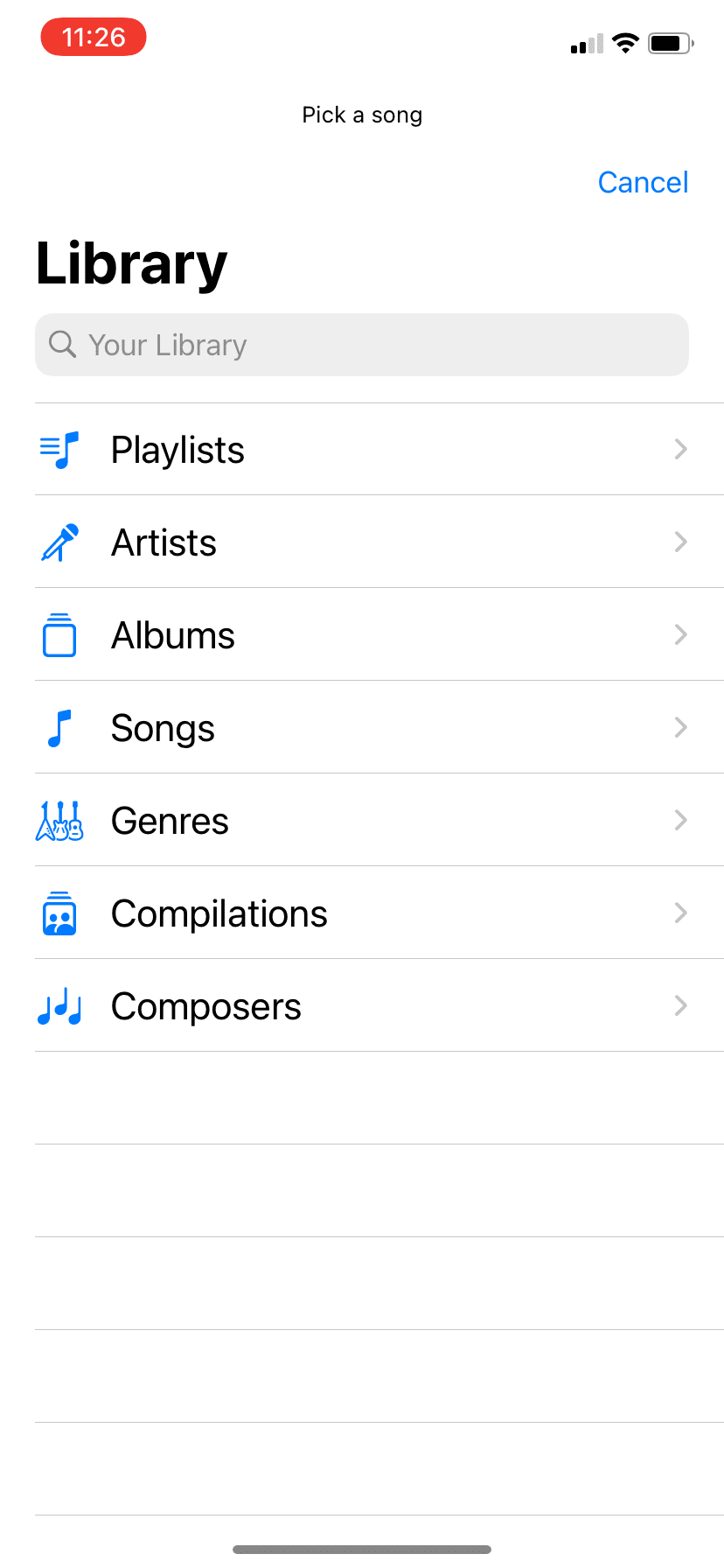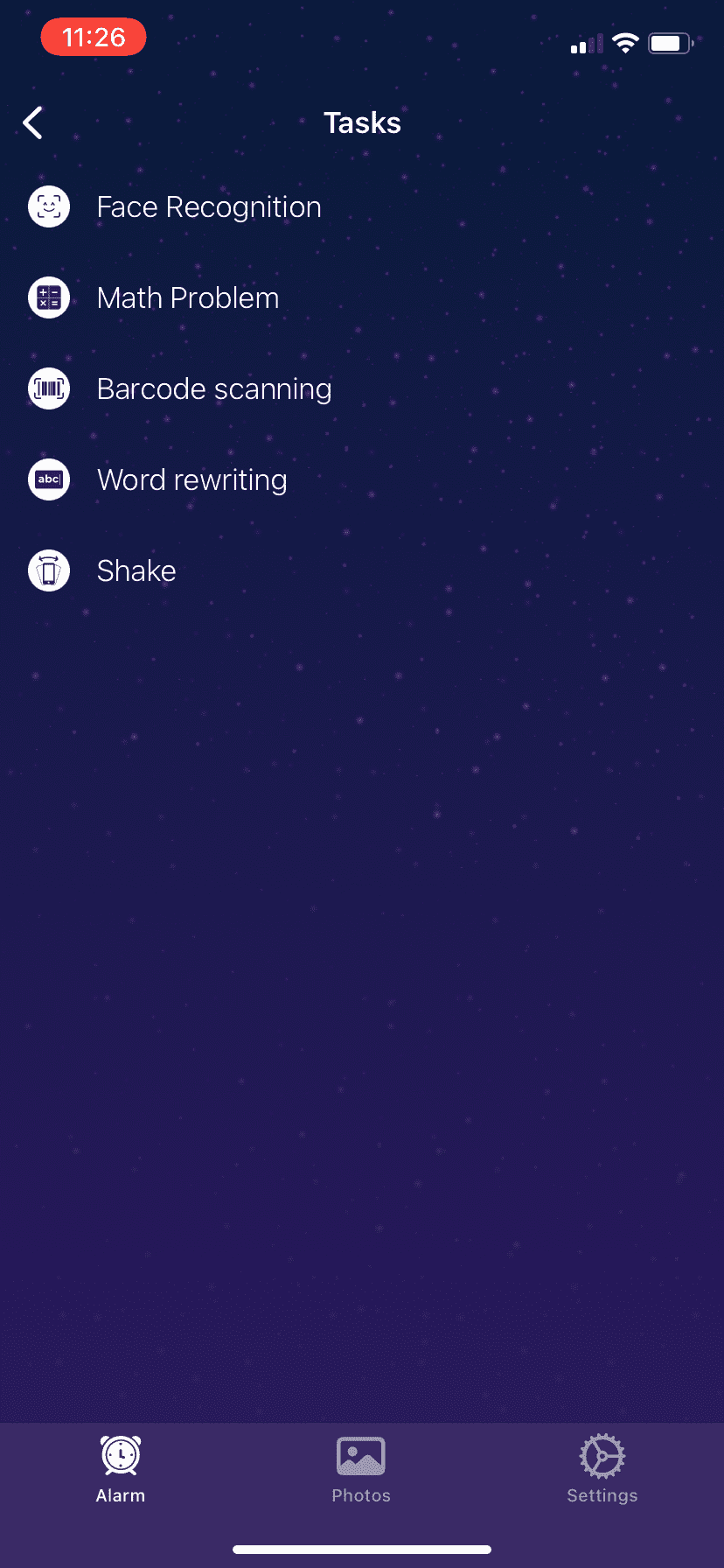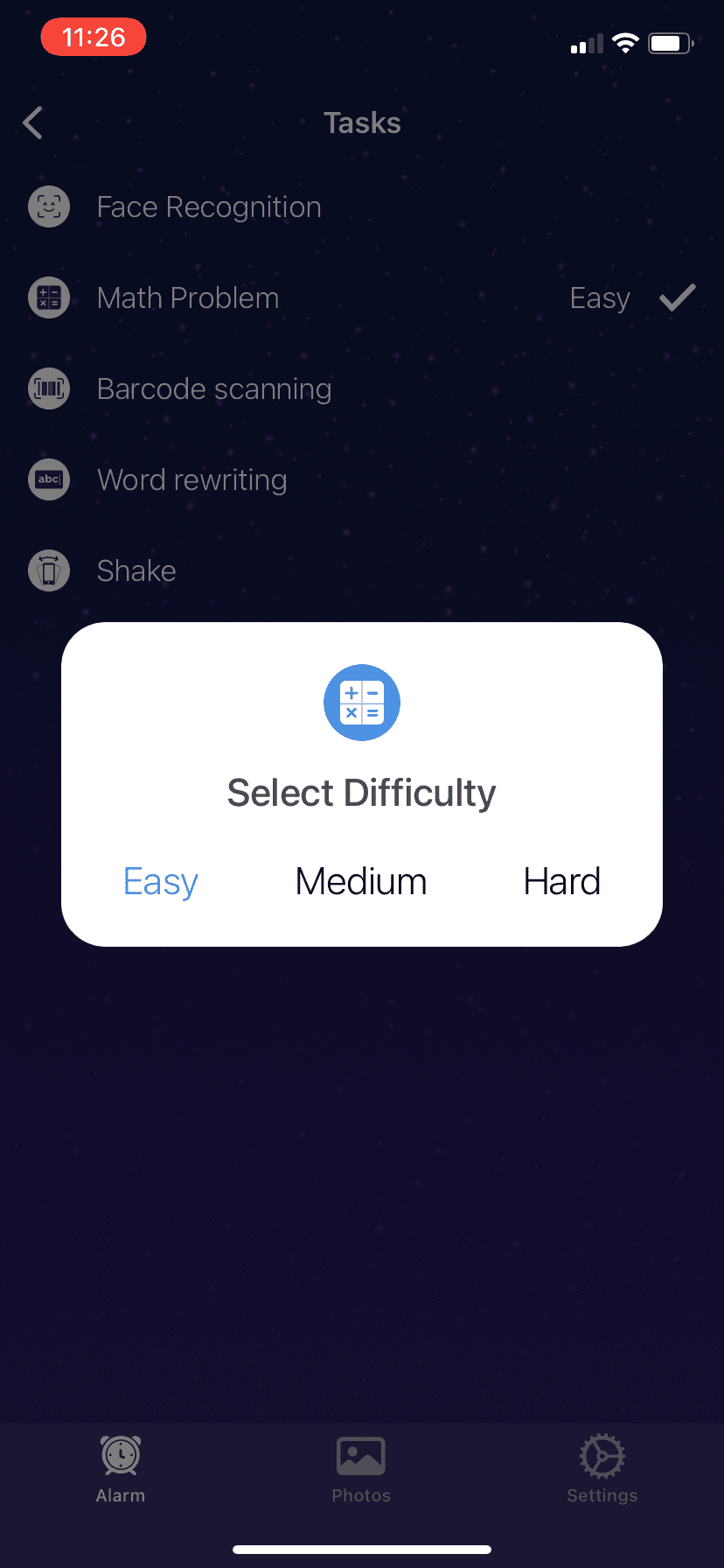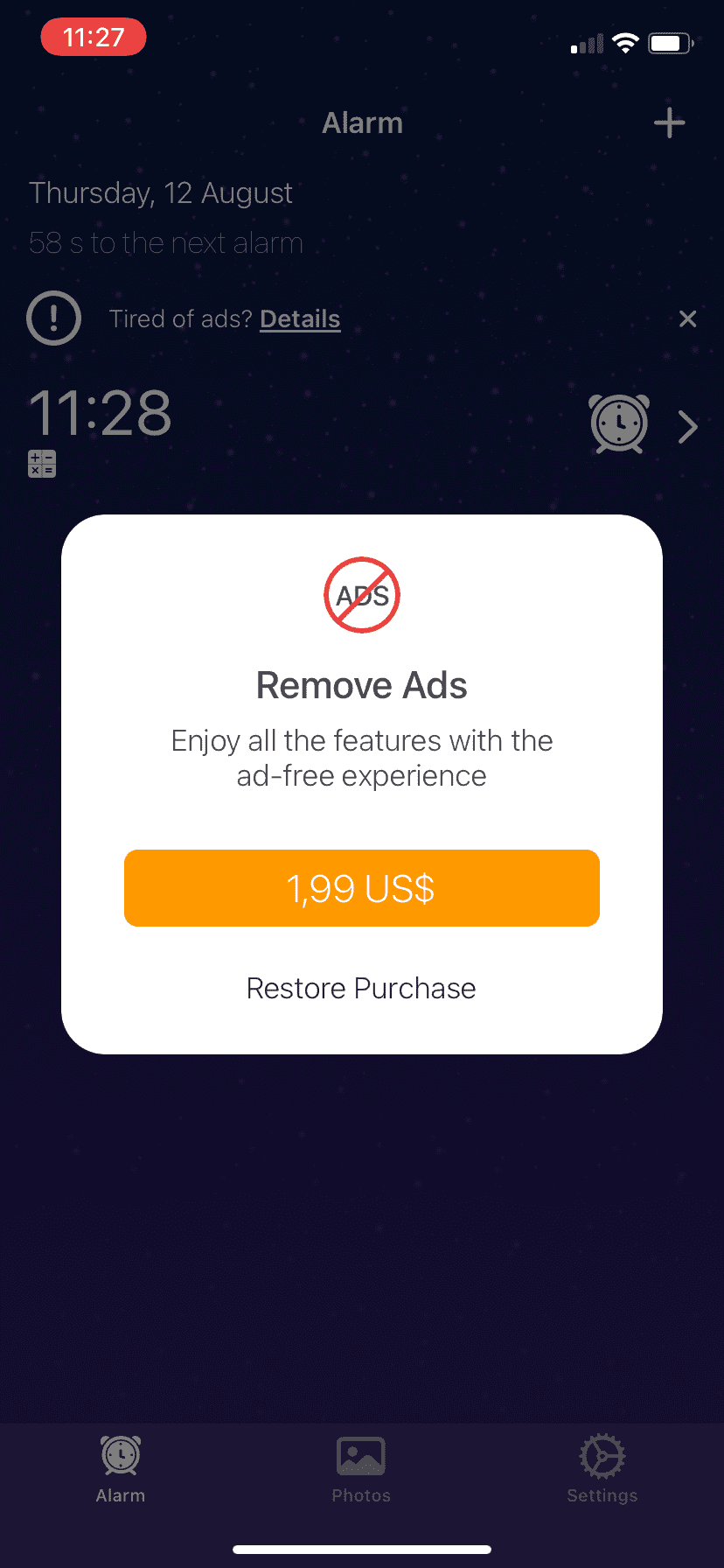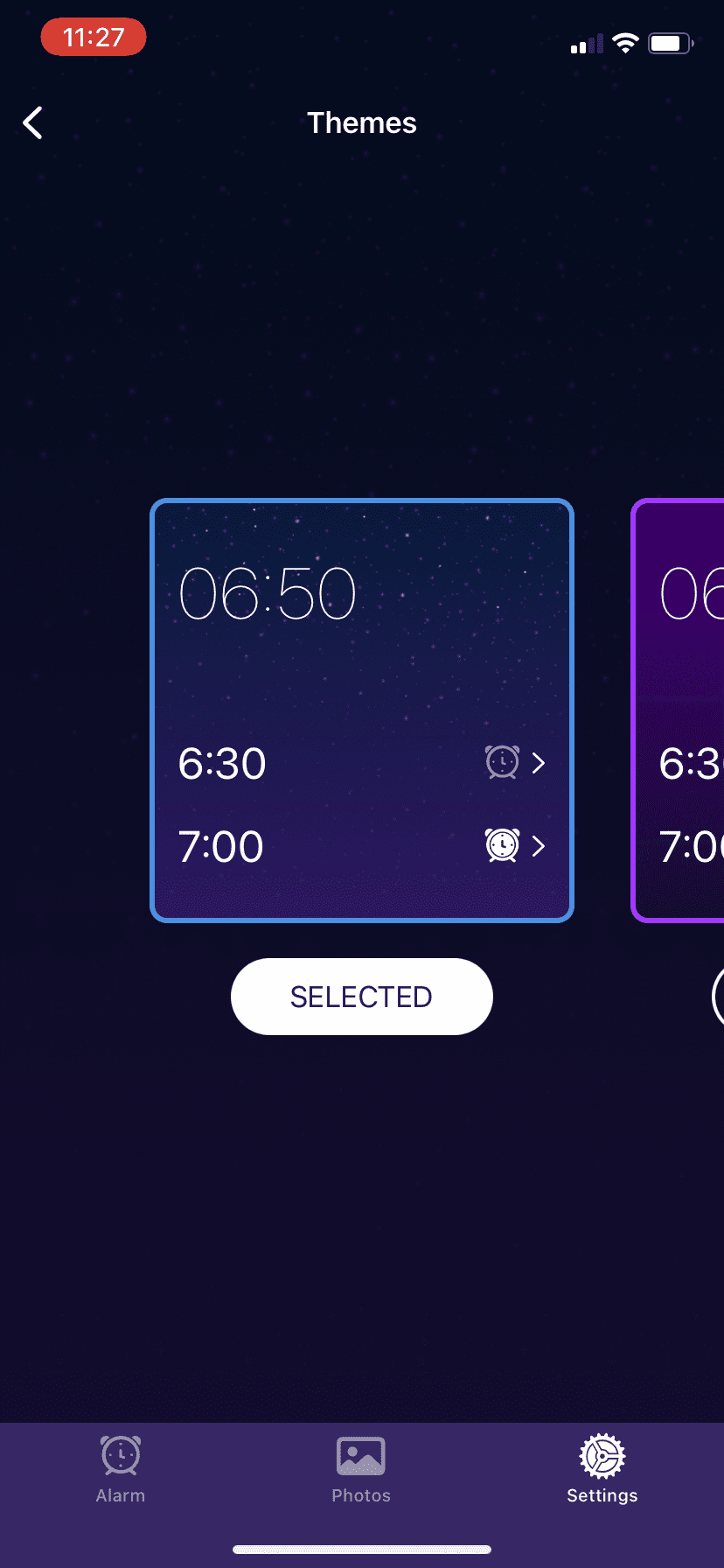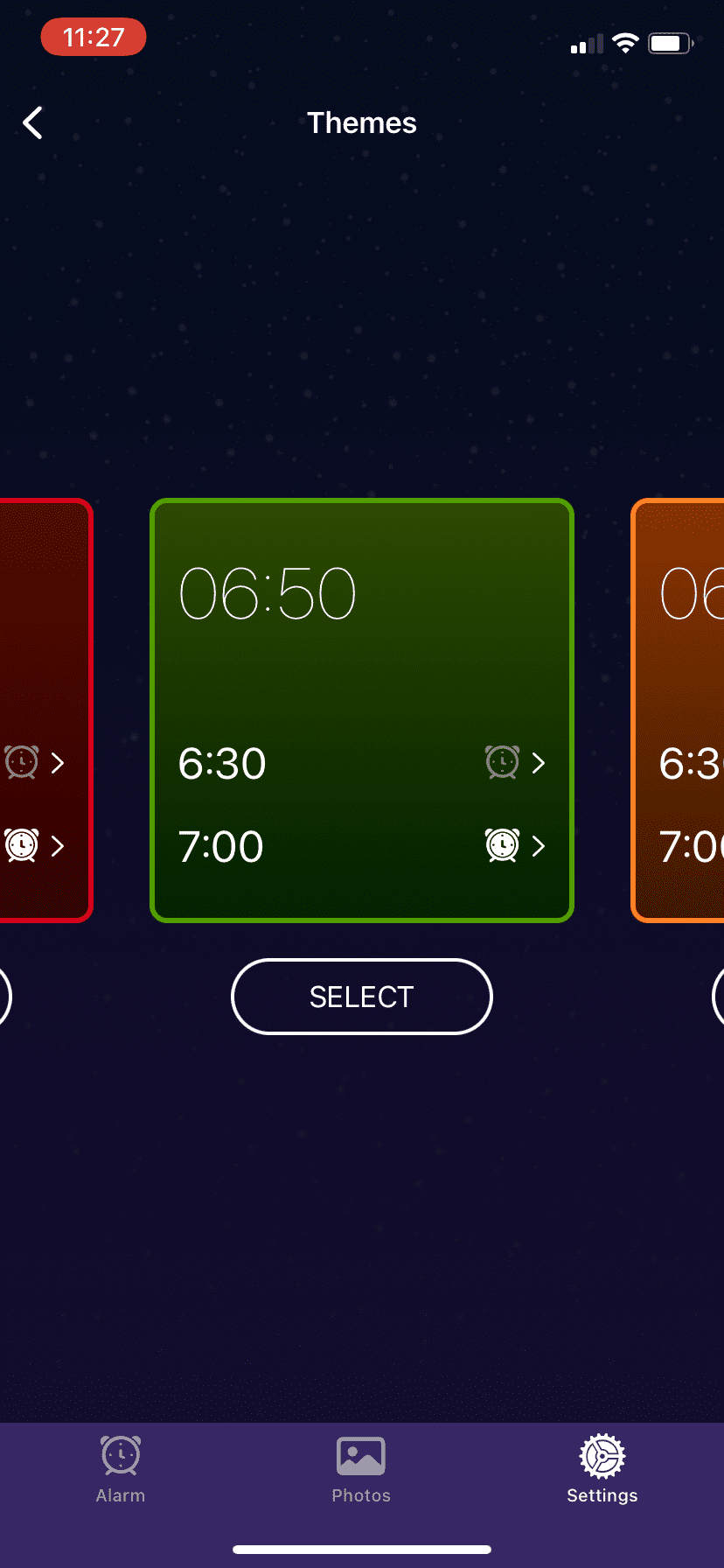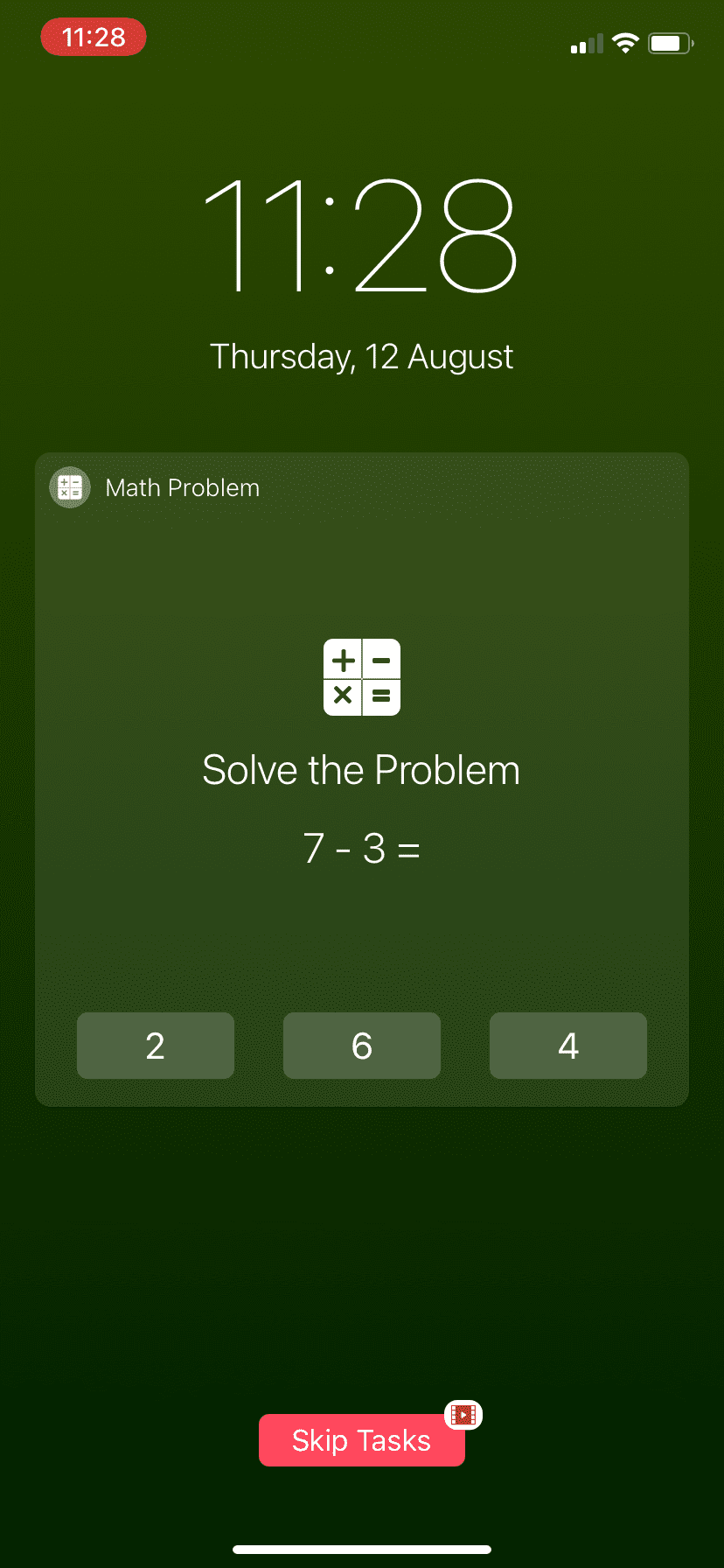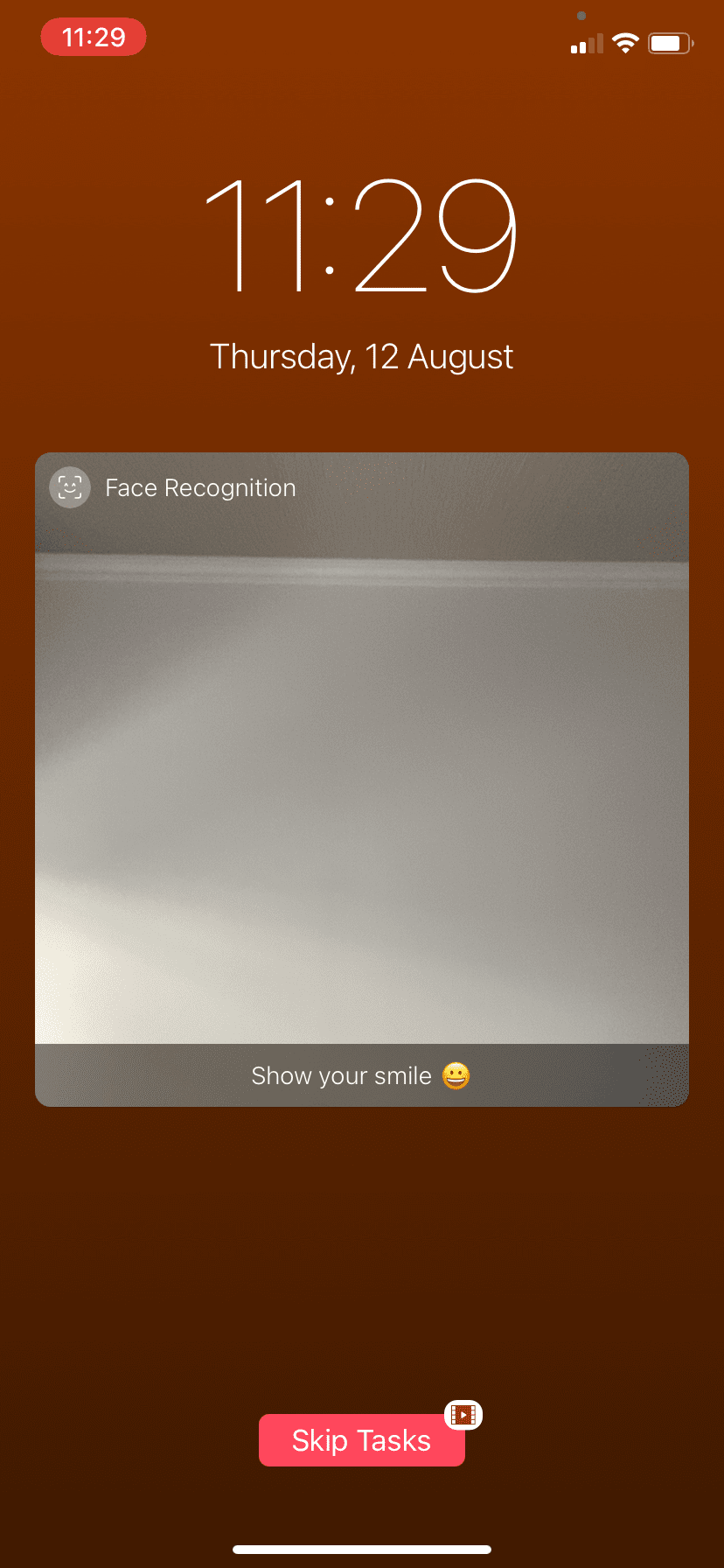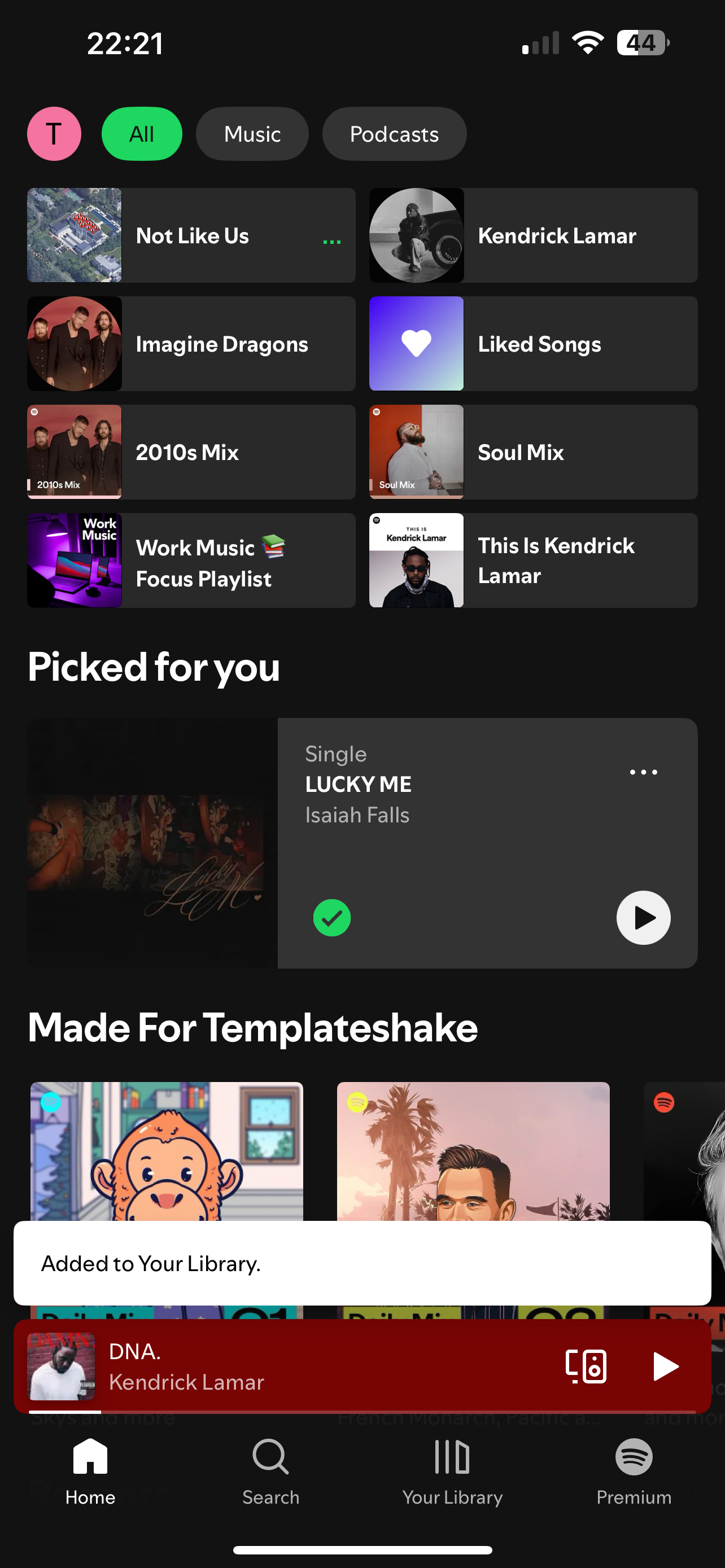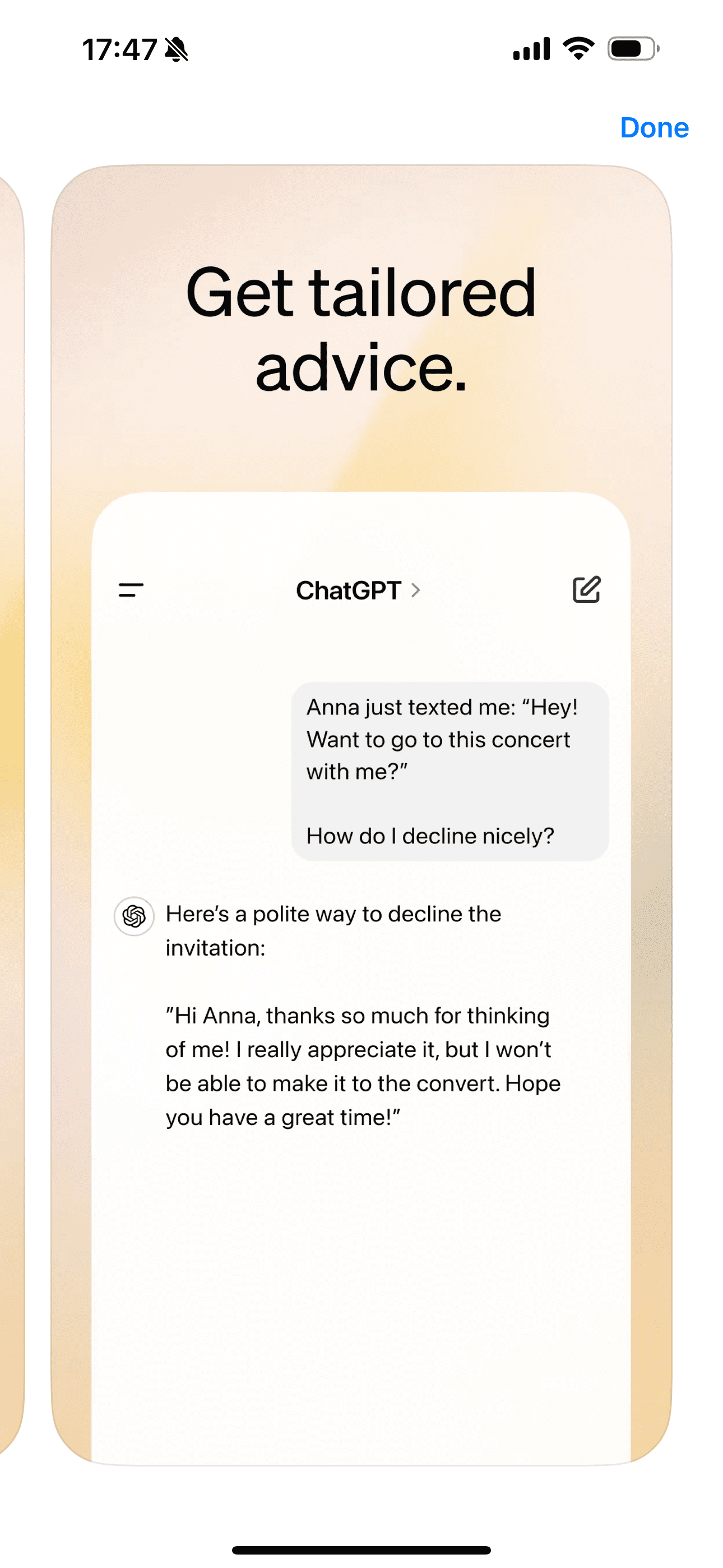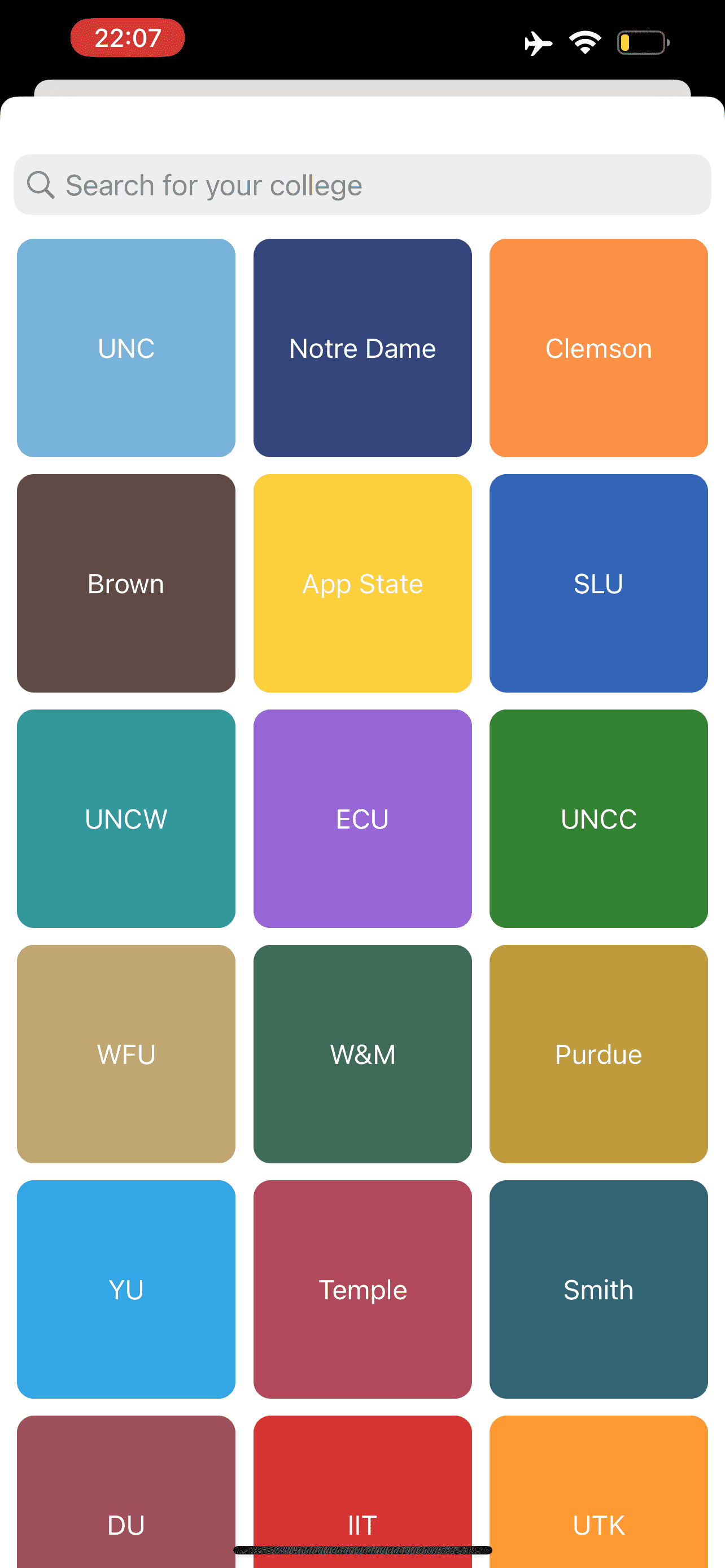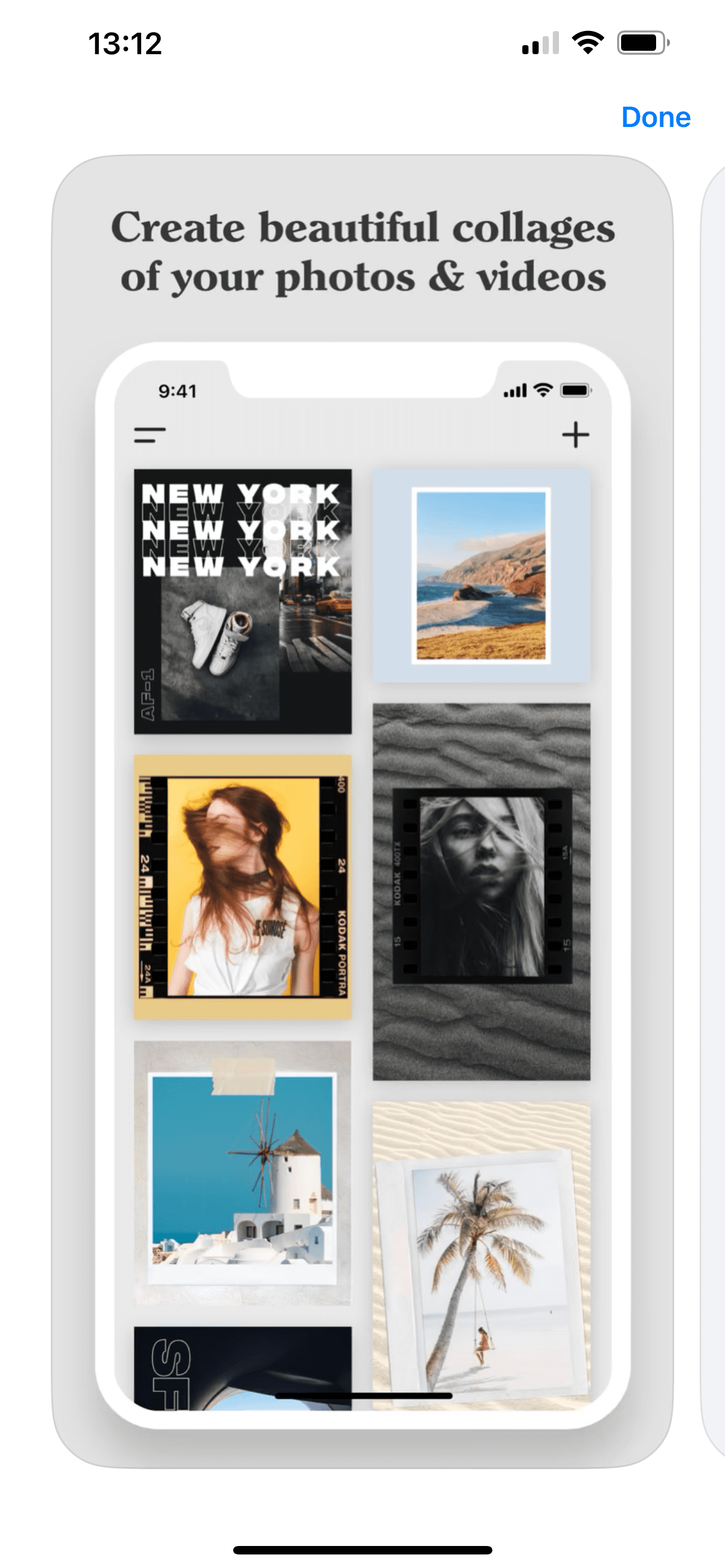Alarmer is an app that will become your assistant to wake up easily and fast.
It’s very difficult to oversleep using exciting tasks to stop the alarm clock. Wake up every morning with the Alarmer – the smartest alarm clock.
HOW IT WORKS:
At first, select the time of waking up. Then select a ringtone to start your day with nice sounds or your own music. Also, there is an ability to add one or multiple tasks and in the morning be ready to complete them to stop the alarm. They are barcode scanning, face recognition, solving a math problem, word rewriting, and shaking the phone. If you just close the application in the morning, the alarm clock will start sending notifications, reminding you to complete the tasks.
MAIN FEATURES:
– Set unlimited alarms
– Set alarm ringtone. You can use the app’s default nice ringtone or select your own one from the iTunes Library
– Pick one or multiple tasks to prevent oversleeping
– Ability to select days of the week for repeating alarms
– Ability to enable/disable vibration
– Ability to change the volume level
– Ability to enable/disable fade-in of the ringtone
– Ability to snooze the alarm, select the snooze duration and disable this option
– Take photos. You can save a photo of your face after successful face recognition. Saved photos are stored in the app’s Photos Library (Settings > Photos Library). There you can view, share or delete them
– Set a suitable color theme
LIST OF TASKS:
– Face recognition. You should show your face in front of a camera and smile.
– Barcode scanning. It supports all types of barcodes, so you can scan any of them using the rear camera. There is an option to scan any of the barcodes or some specific.
– Solving a math problem. Choose the correct answer out of the proposed options. Also, you can select the difficulty level: easy, medium, or hard.
– Word Rewriting. Repeat randomly generated word without any mistakes.
– Shake your phone several times.
IMPORTANT NOTES:
For complete ability to use all features and set alarms, you will need to allow access to the following:
– Notifications – to receive notifications when the app in background mode.
– Media Library – to set your own music as an alarm sound.
– Camera – to use Face Recognition & Barcode Scanning tasks, i.e, recognize your face, and scan any barcode.
– Photo Library – to save your photos.
We really appreciate our users and we are looking forward to your feedback.
If you have any suggestions, issues, or questions please contacts us at sawasapps@gmail.com.
If you like and enjoy our app please rate us and write feedback in the App Store. Thanks
Competitors & Similar ones
Templateshake users votes
design
usability
creativity
0 votes
All information on this page is crowdsourced and/or mannually curated. You can submit edits.