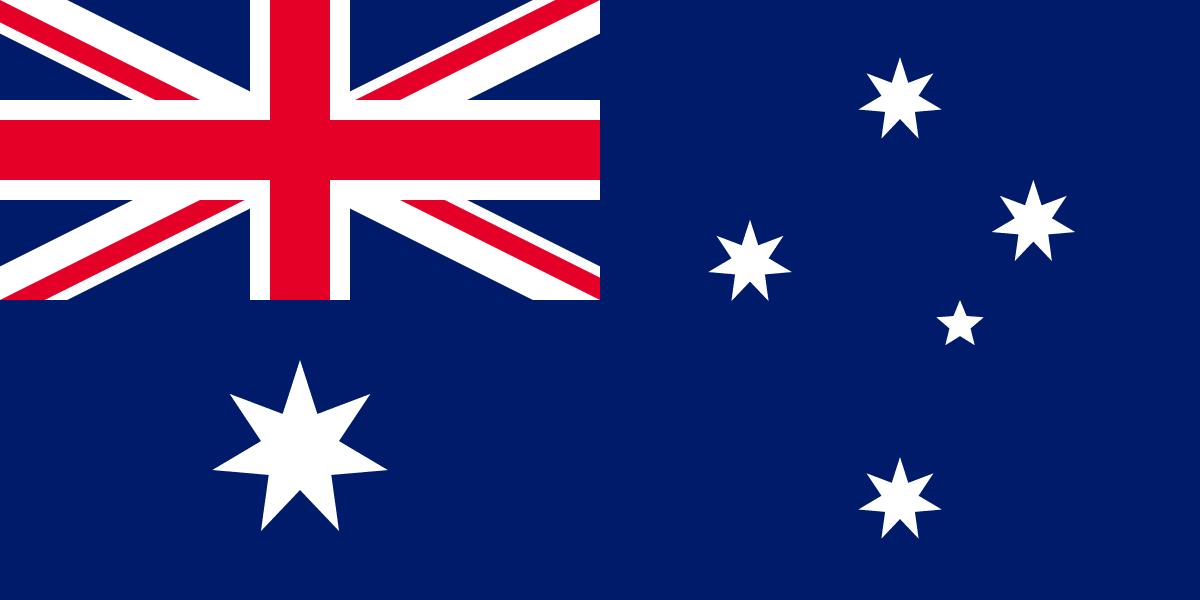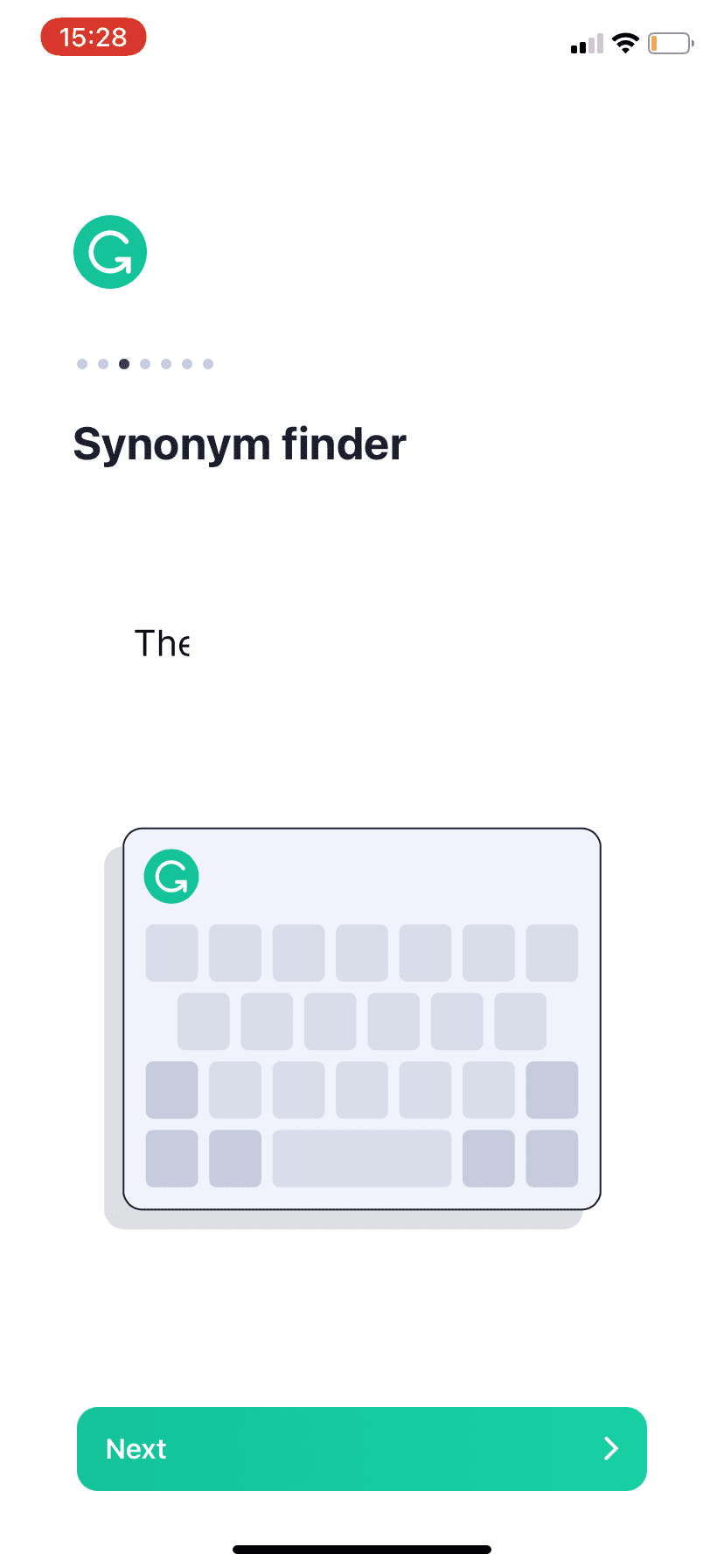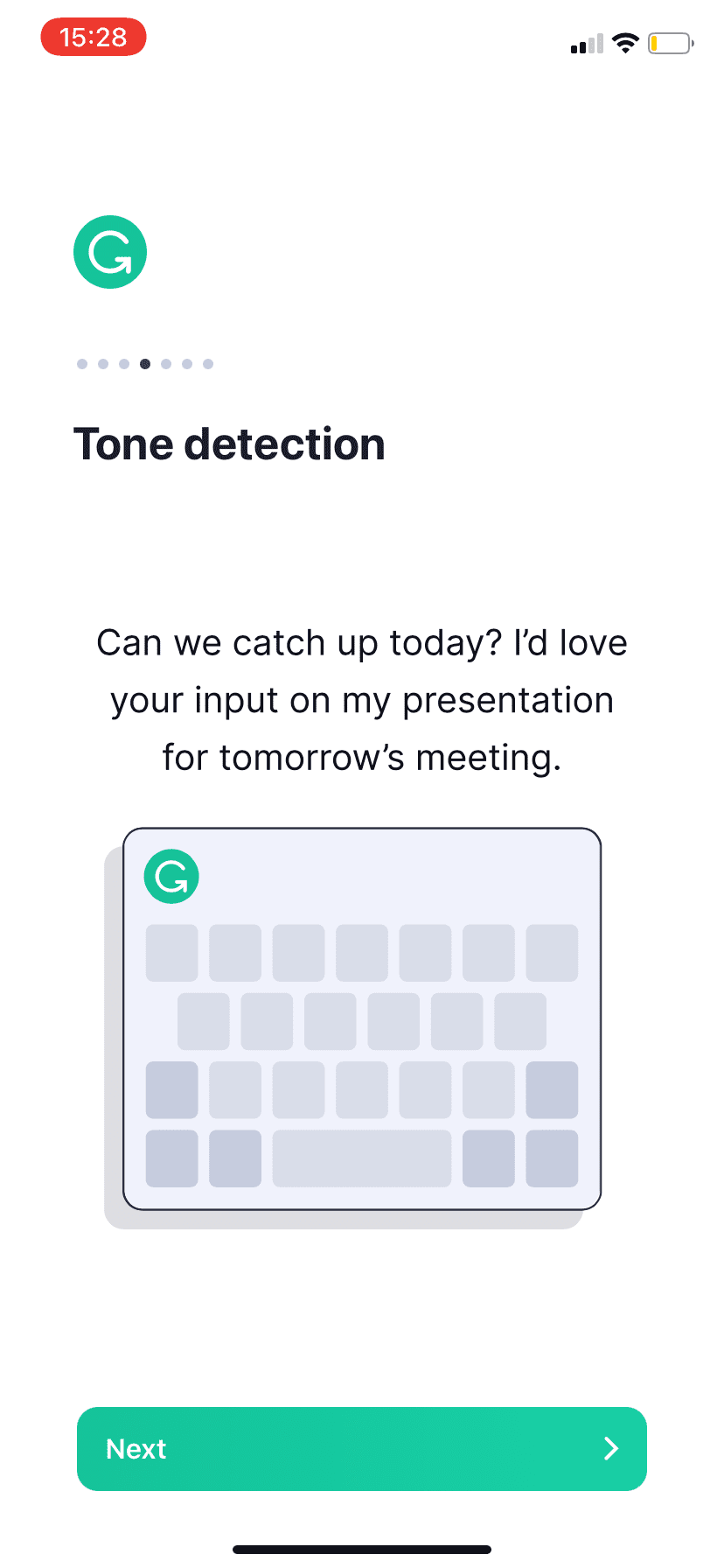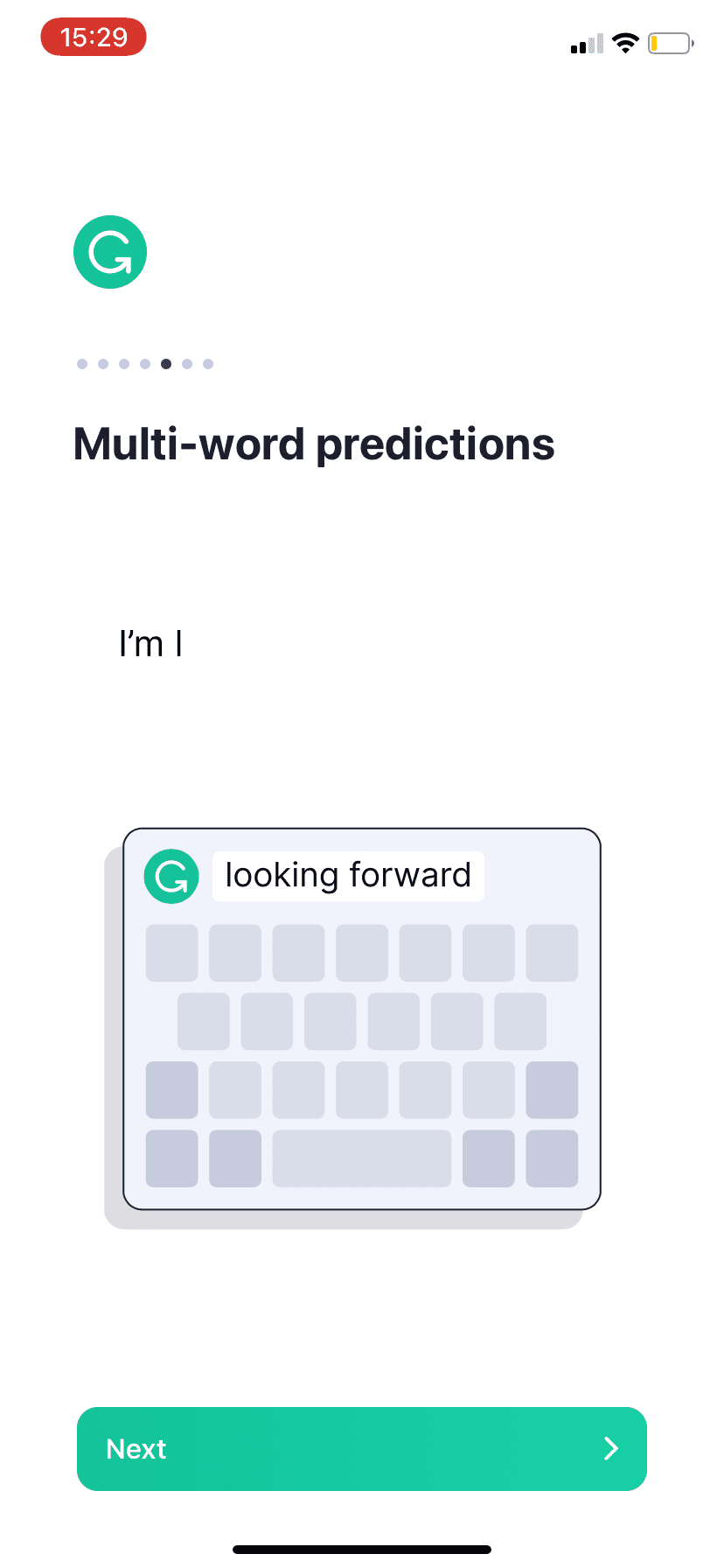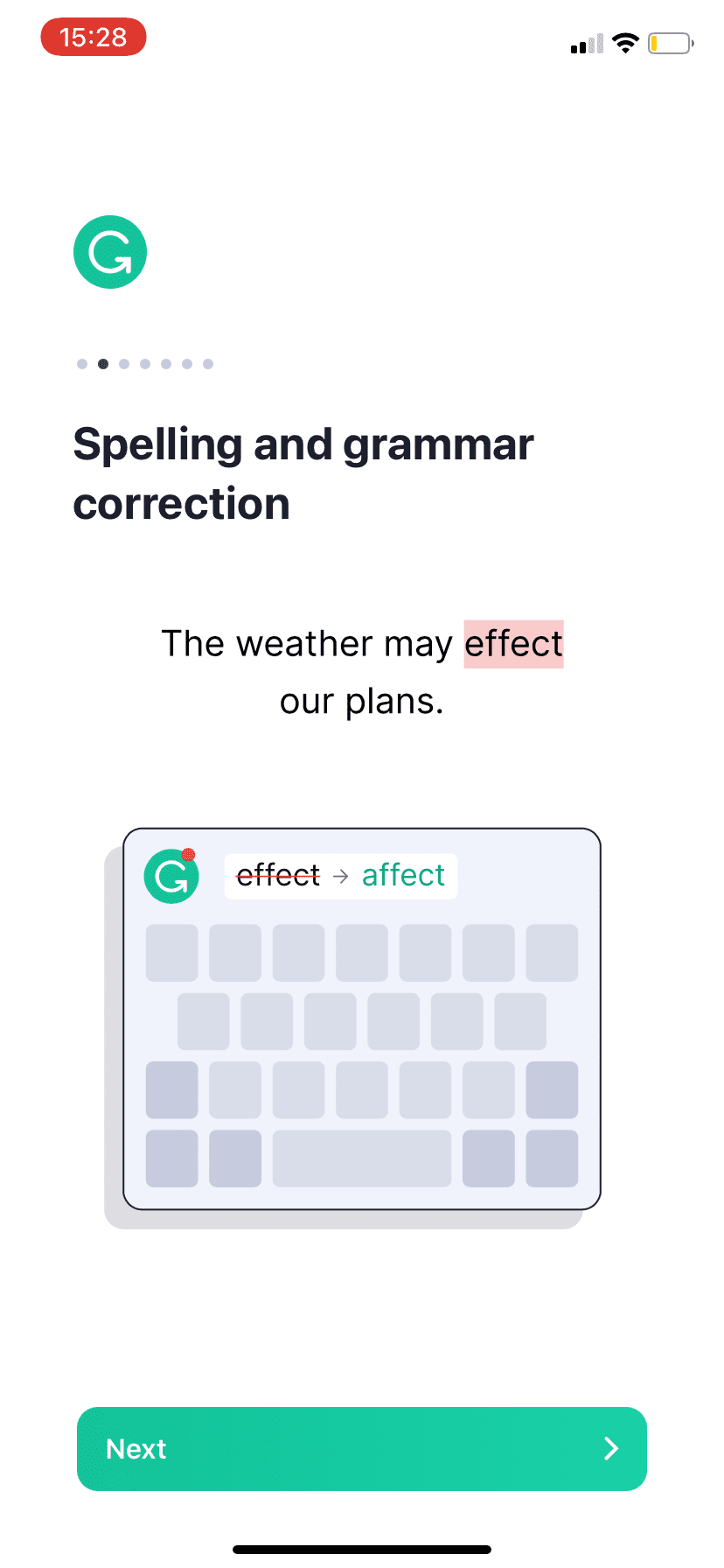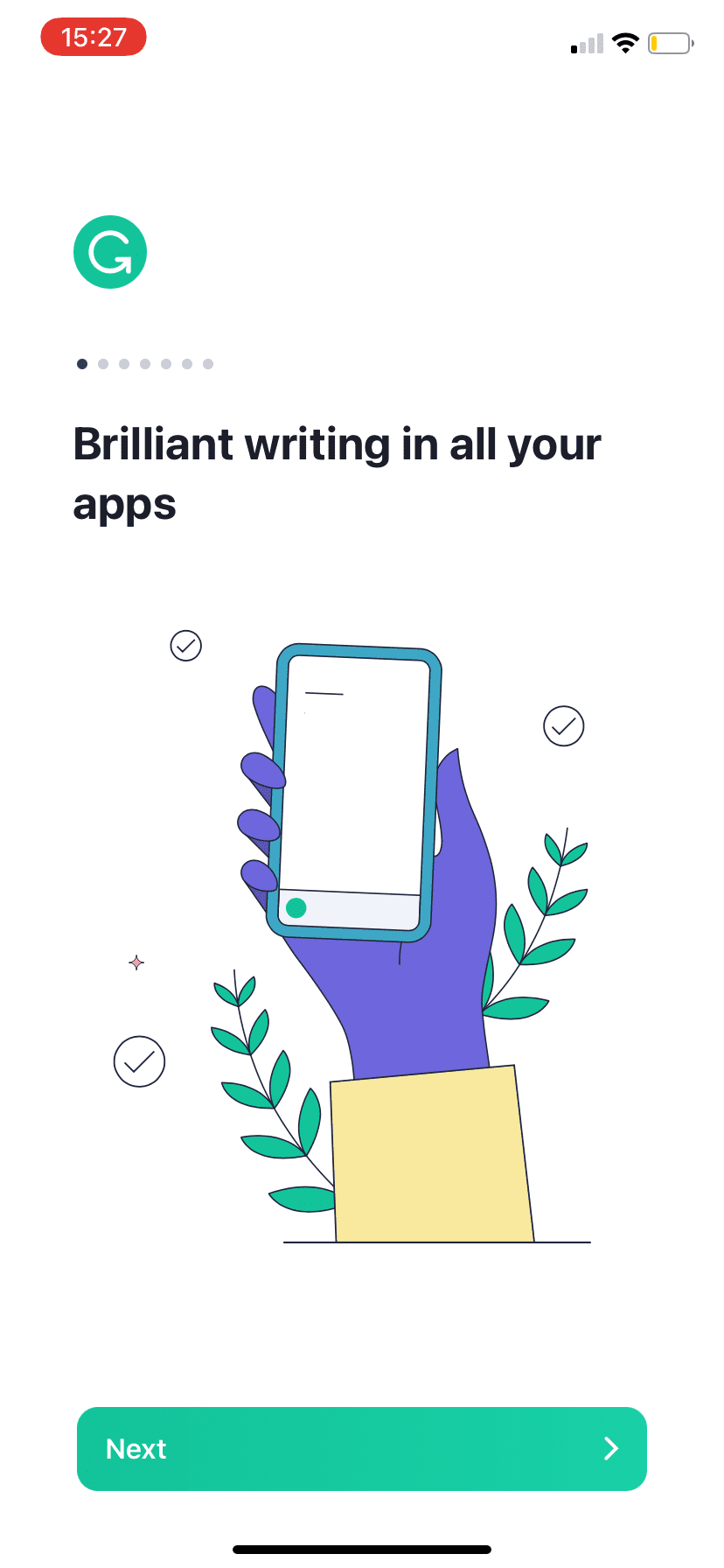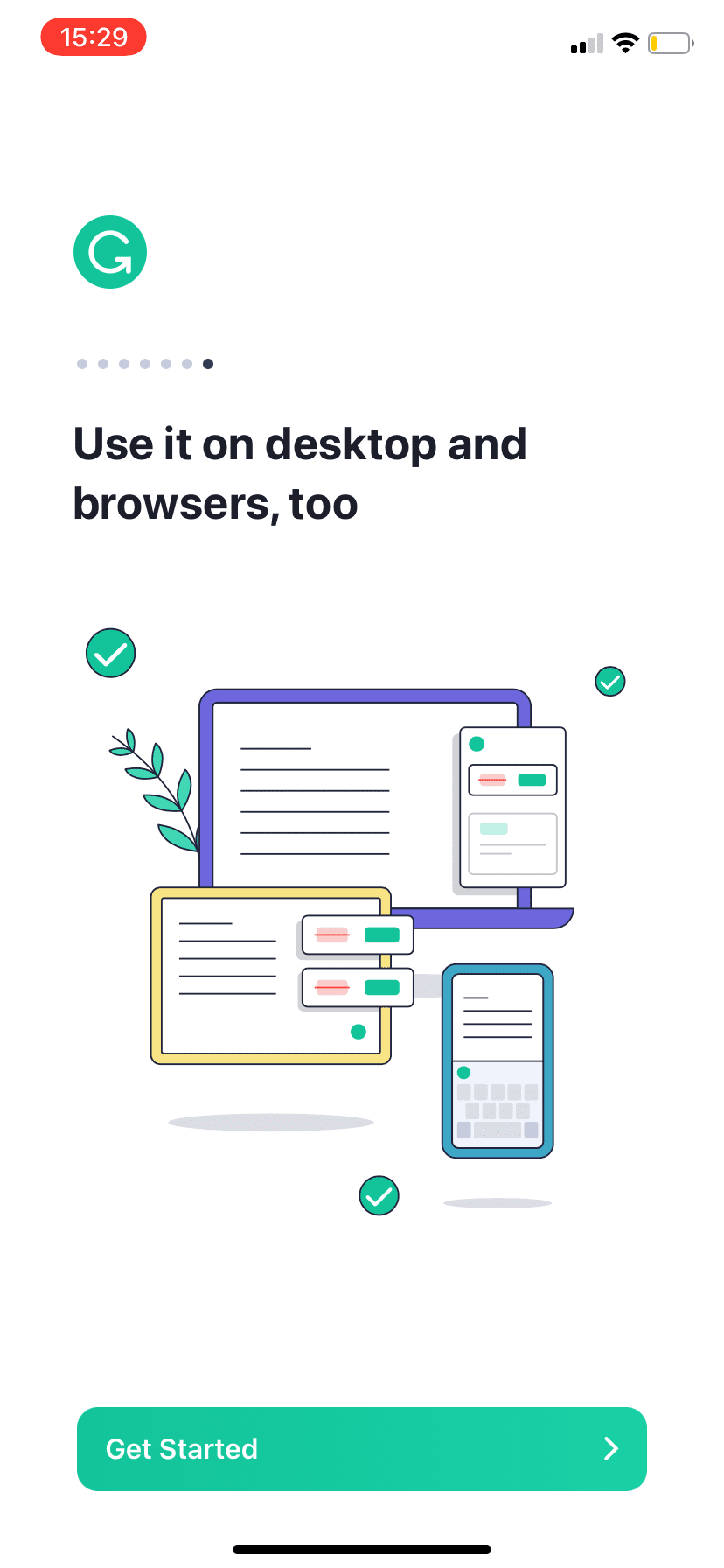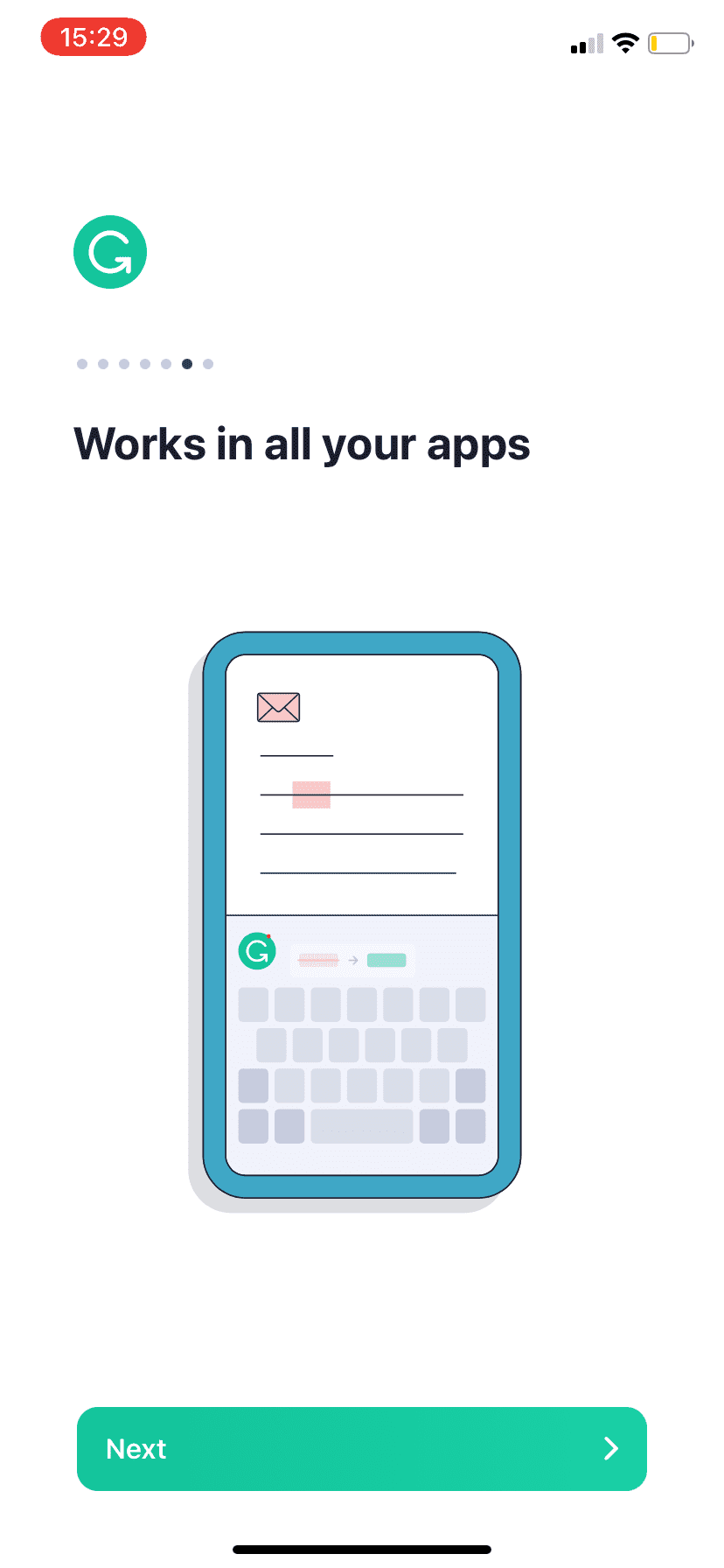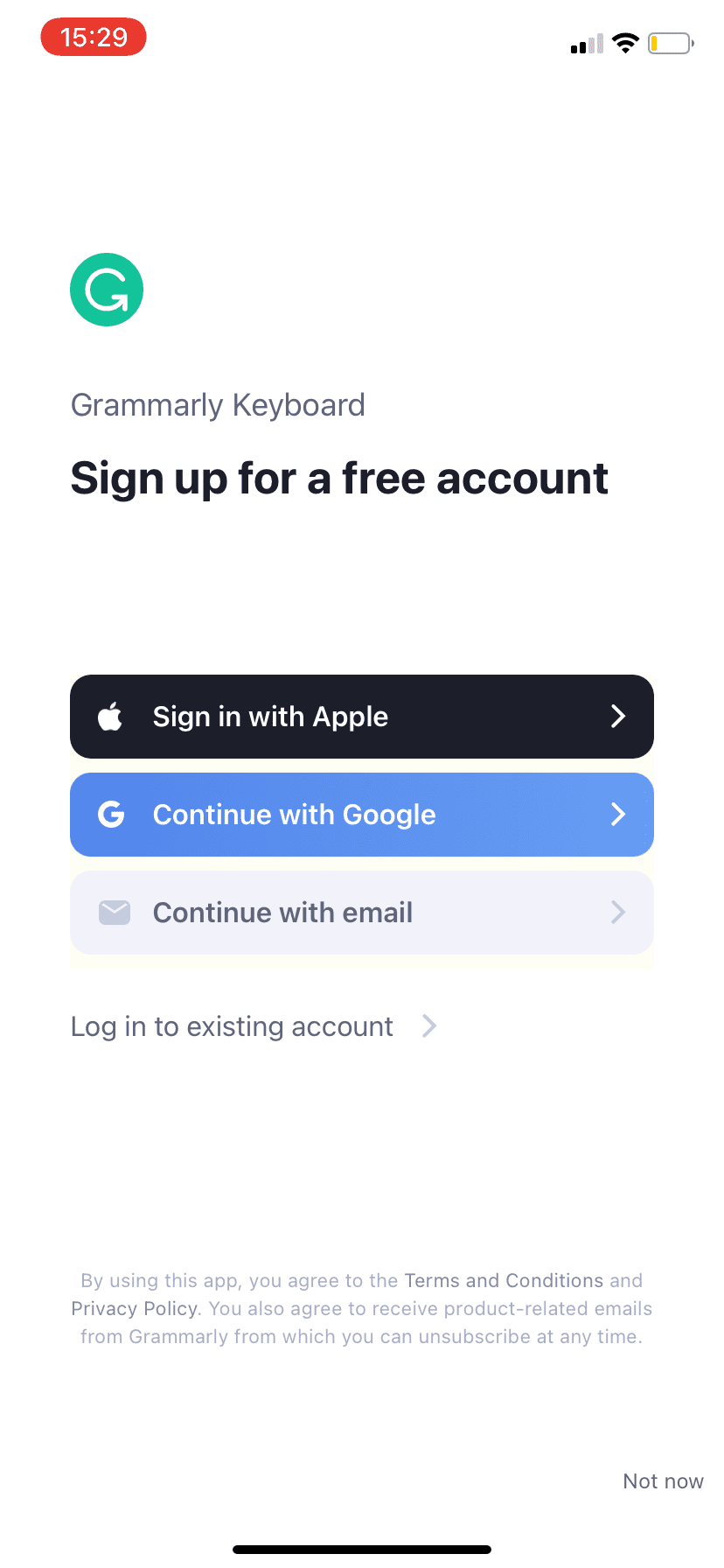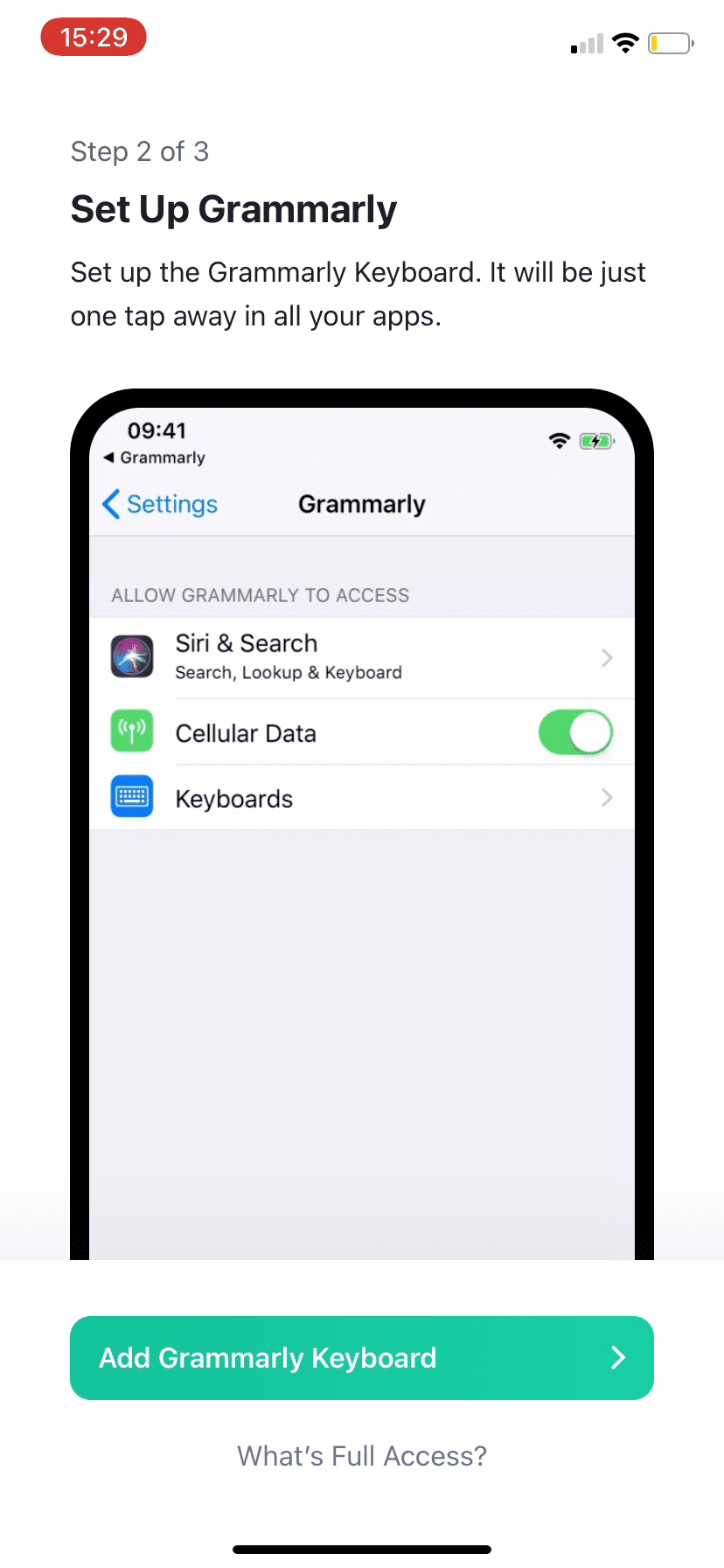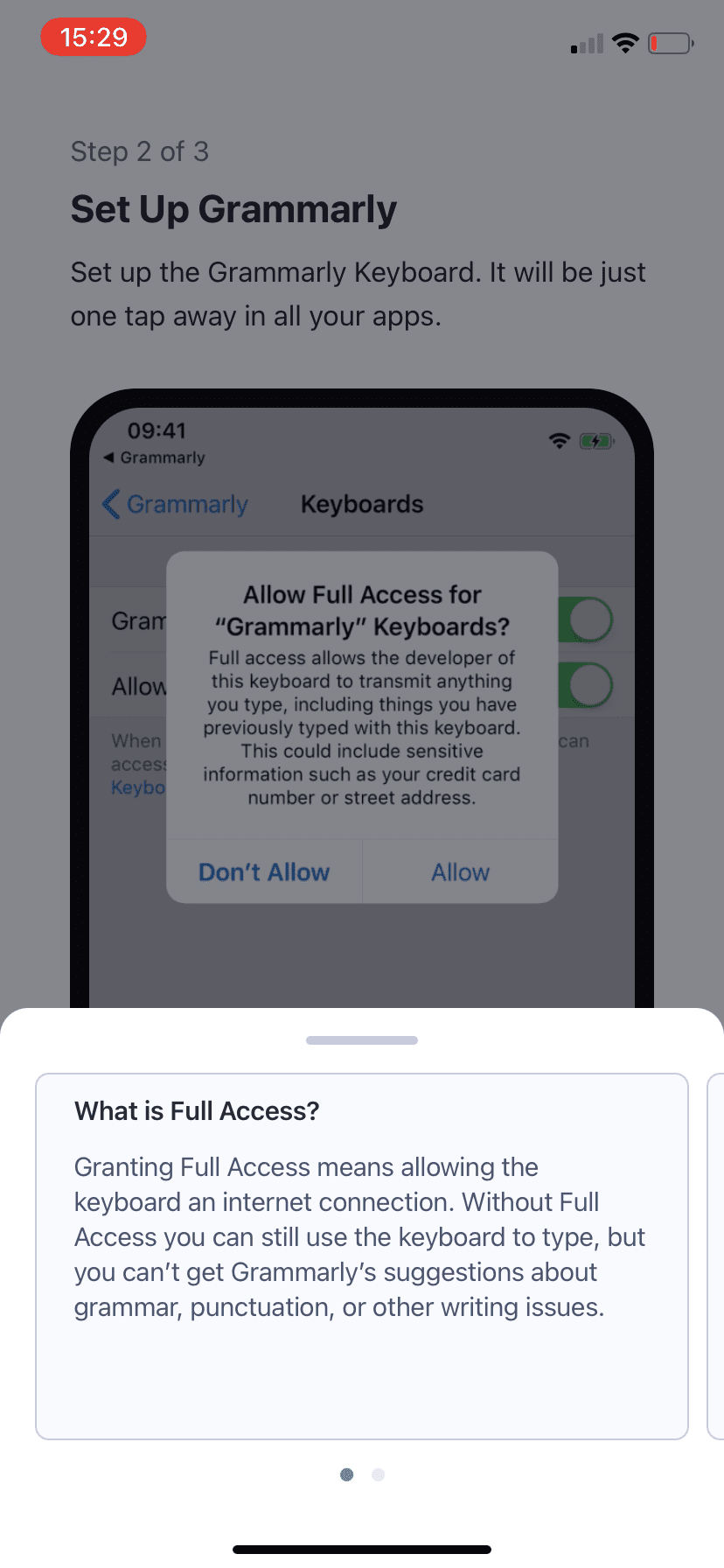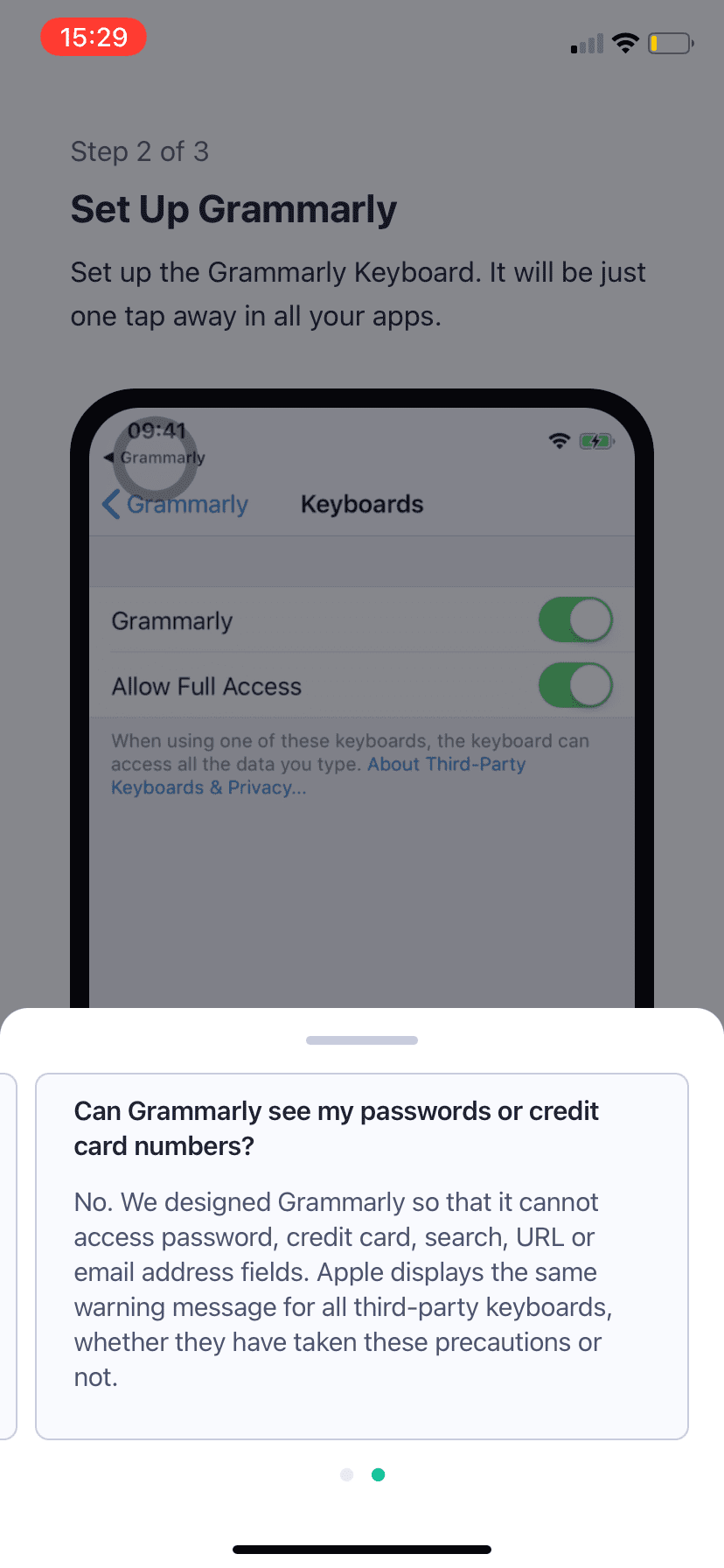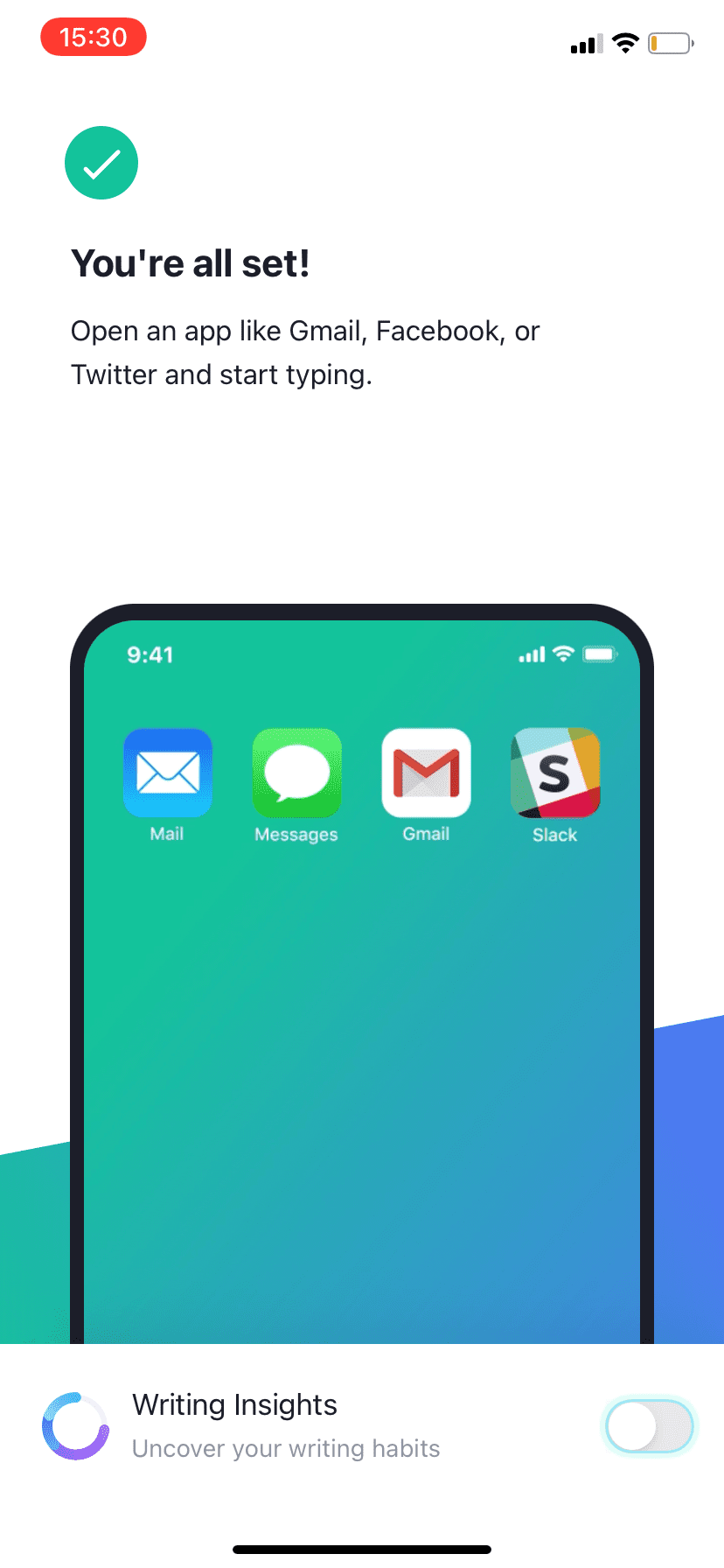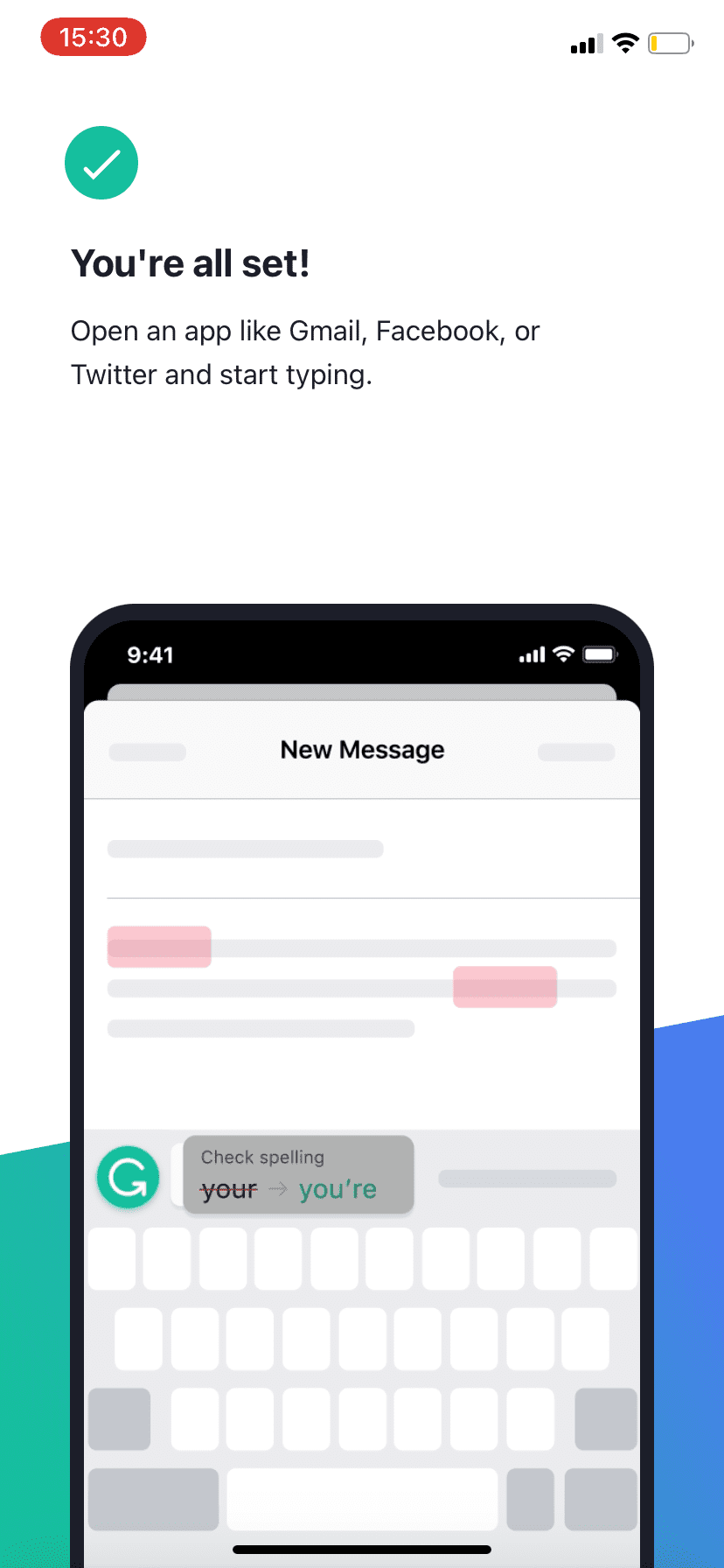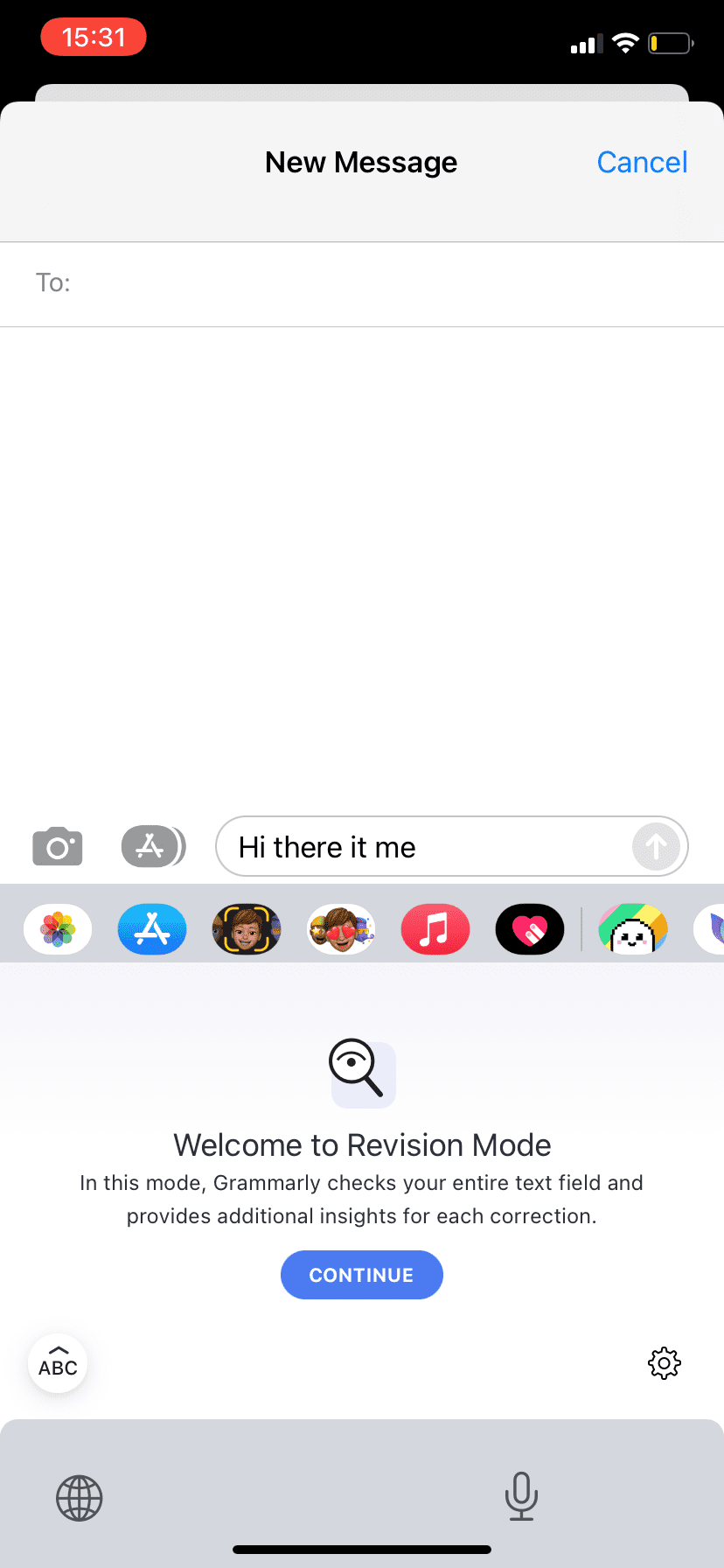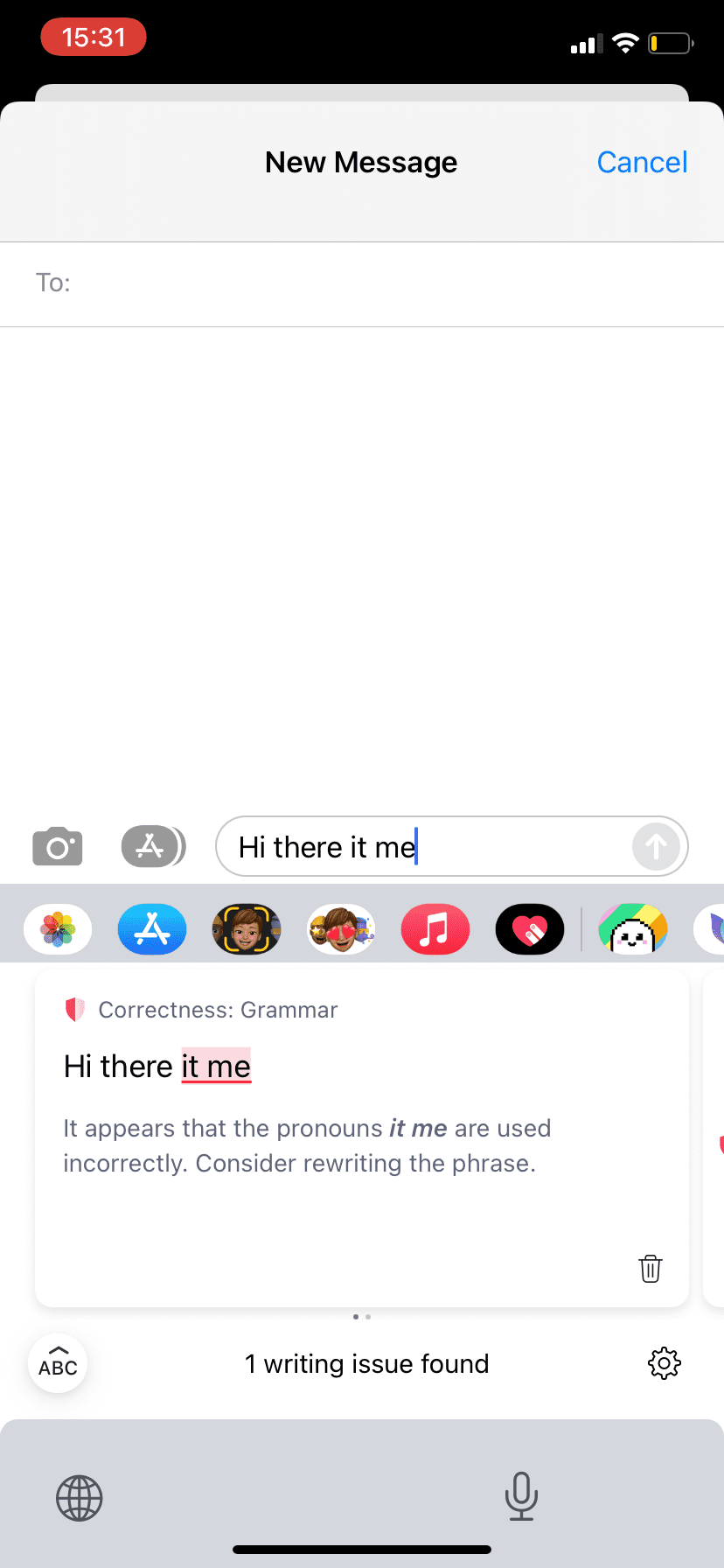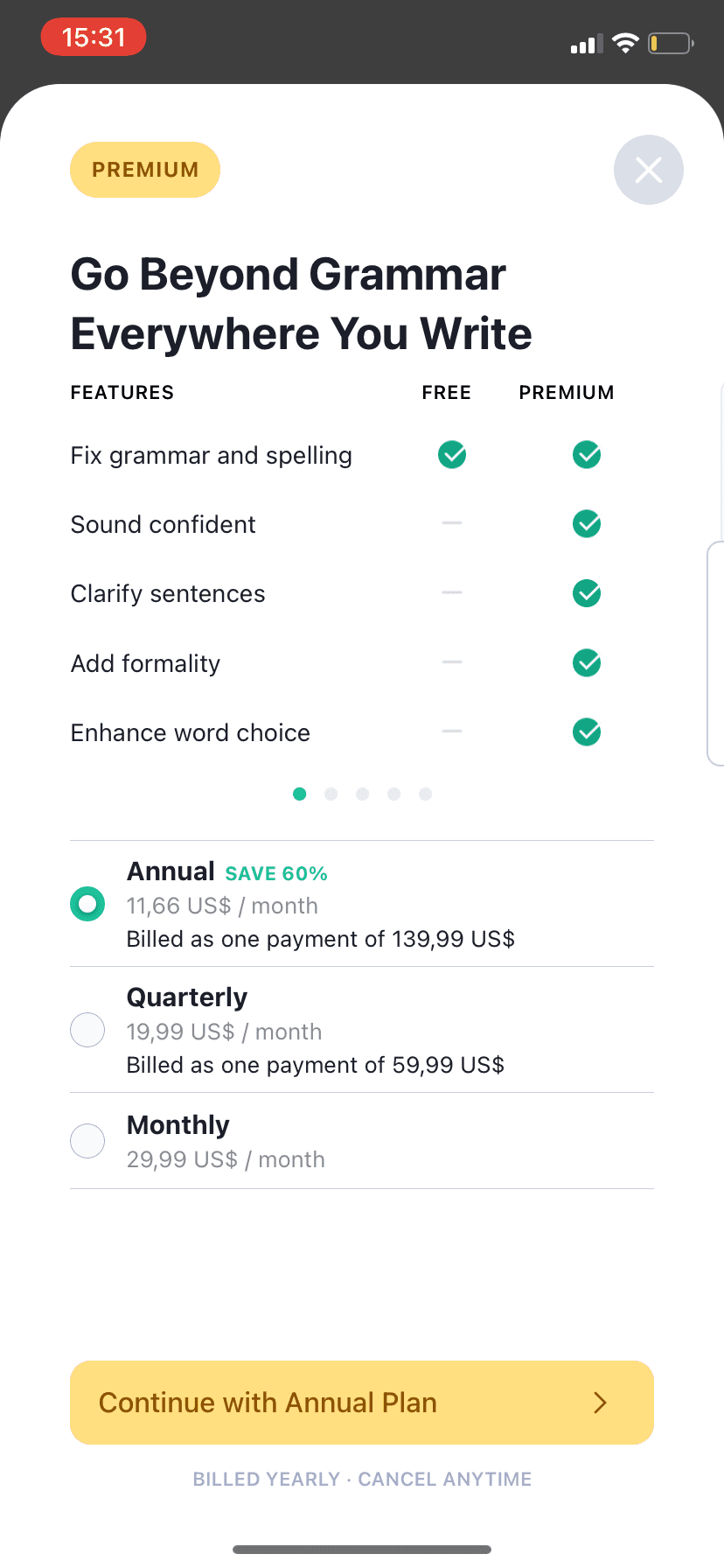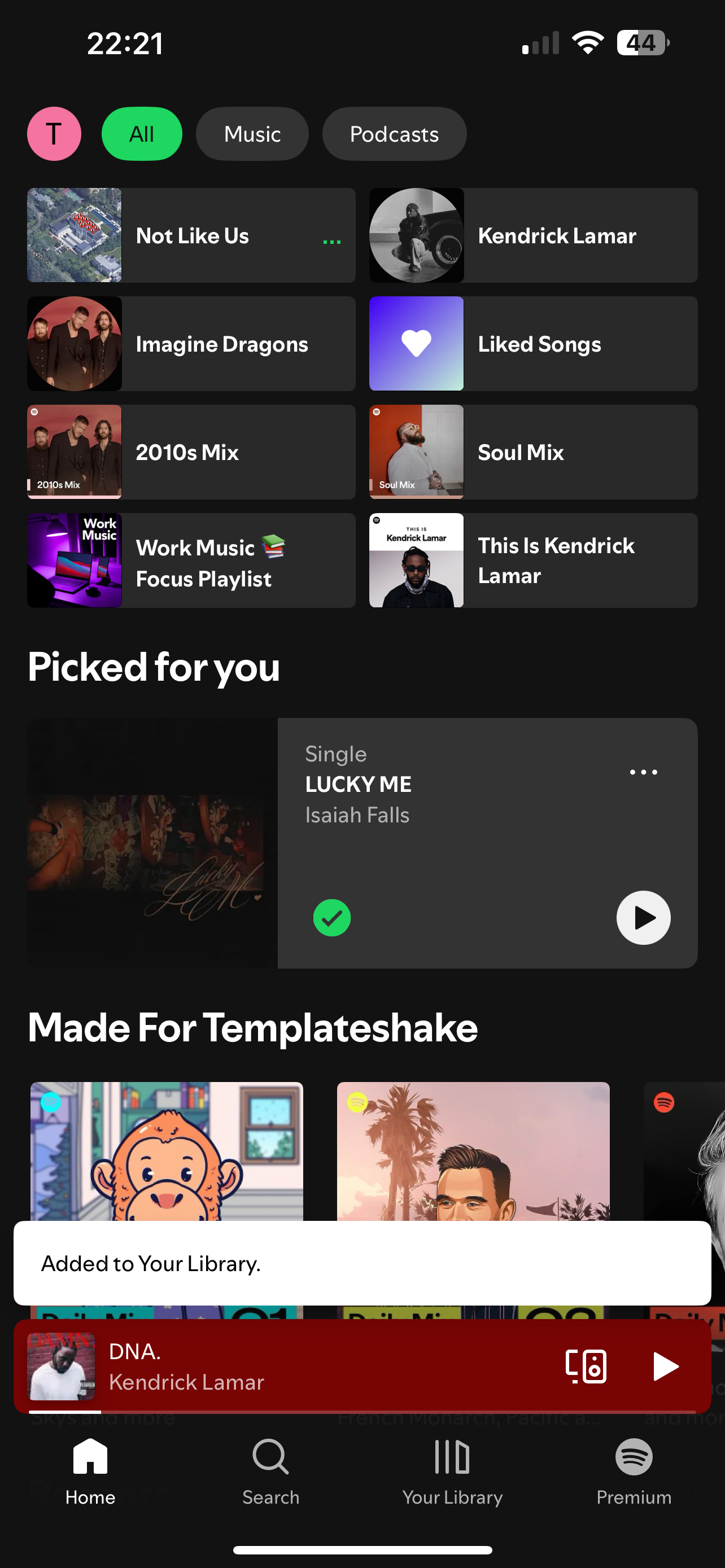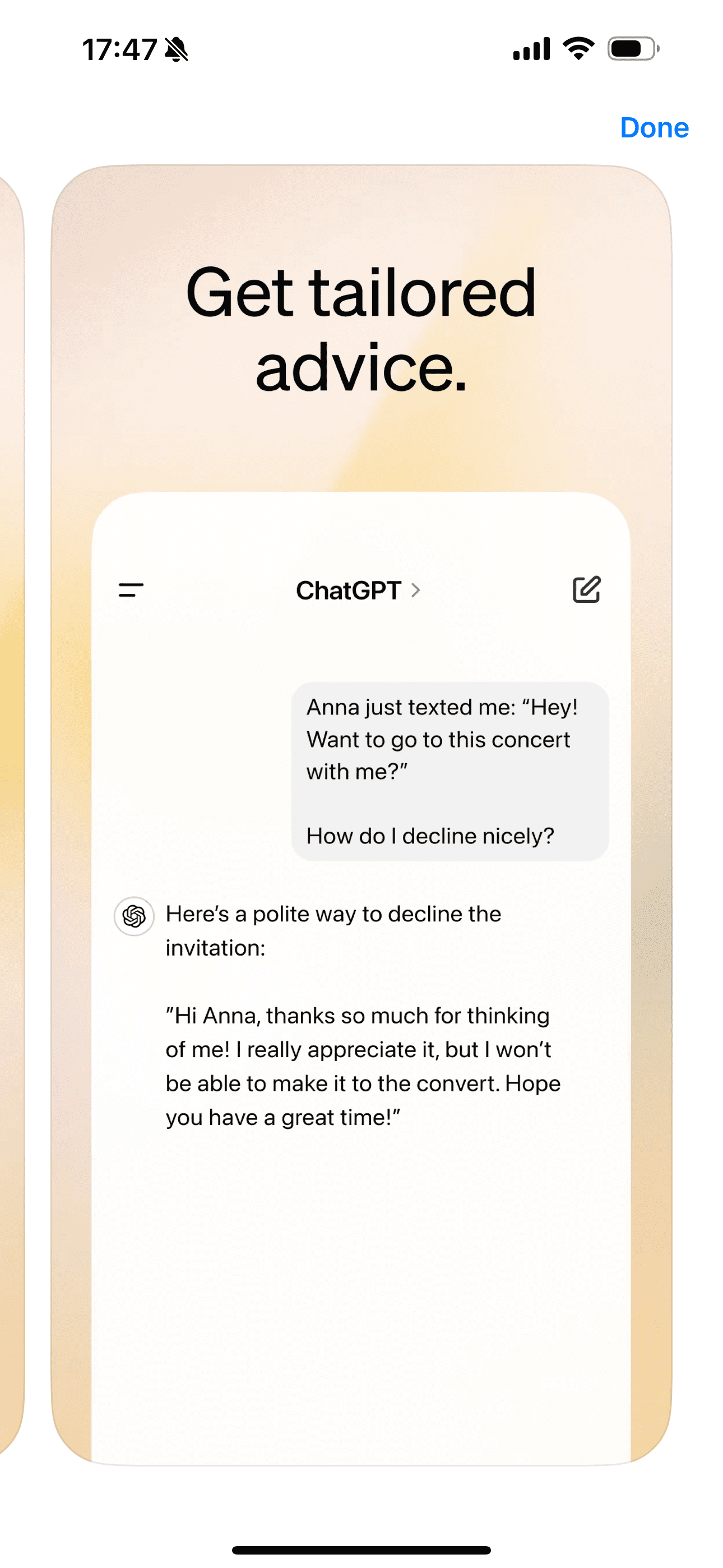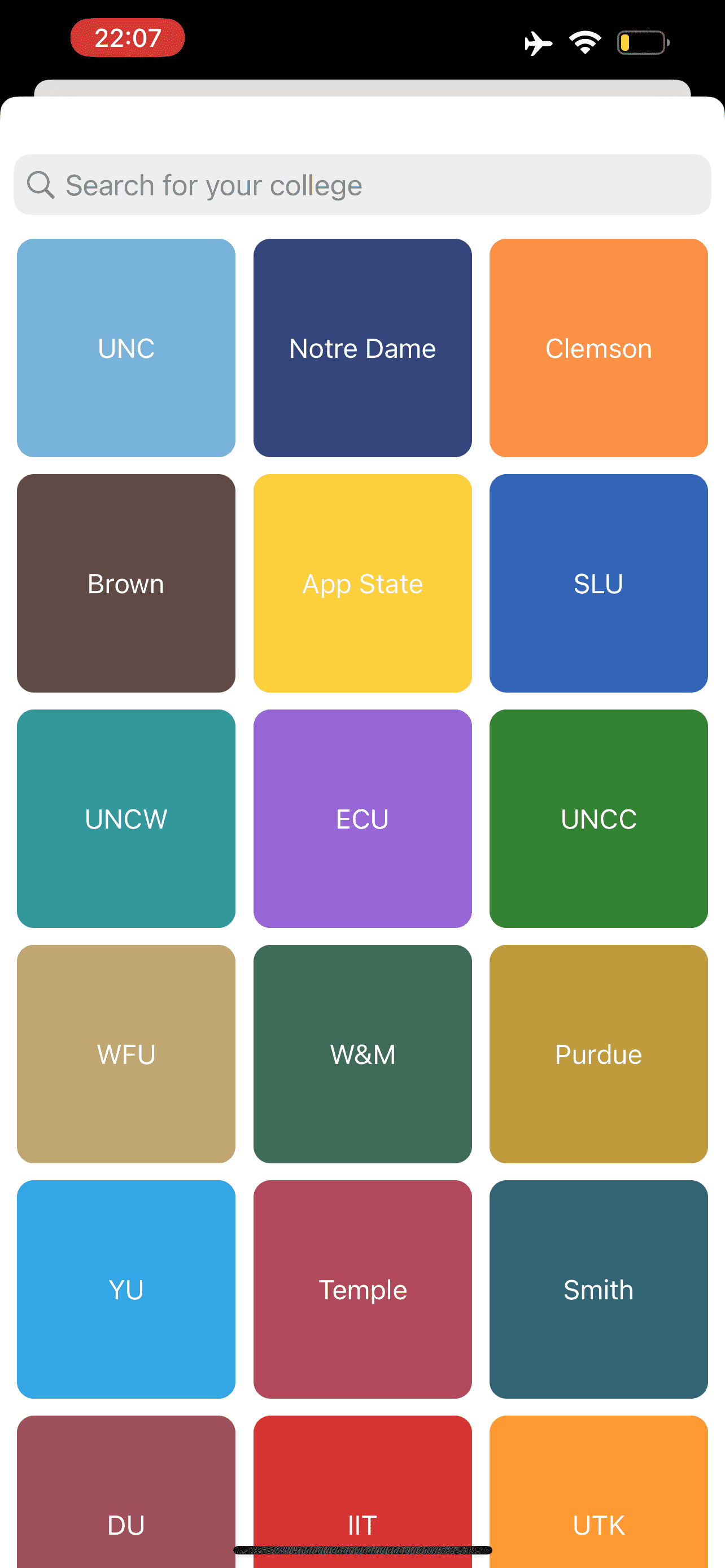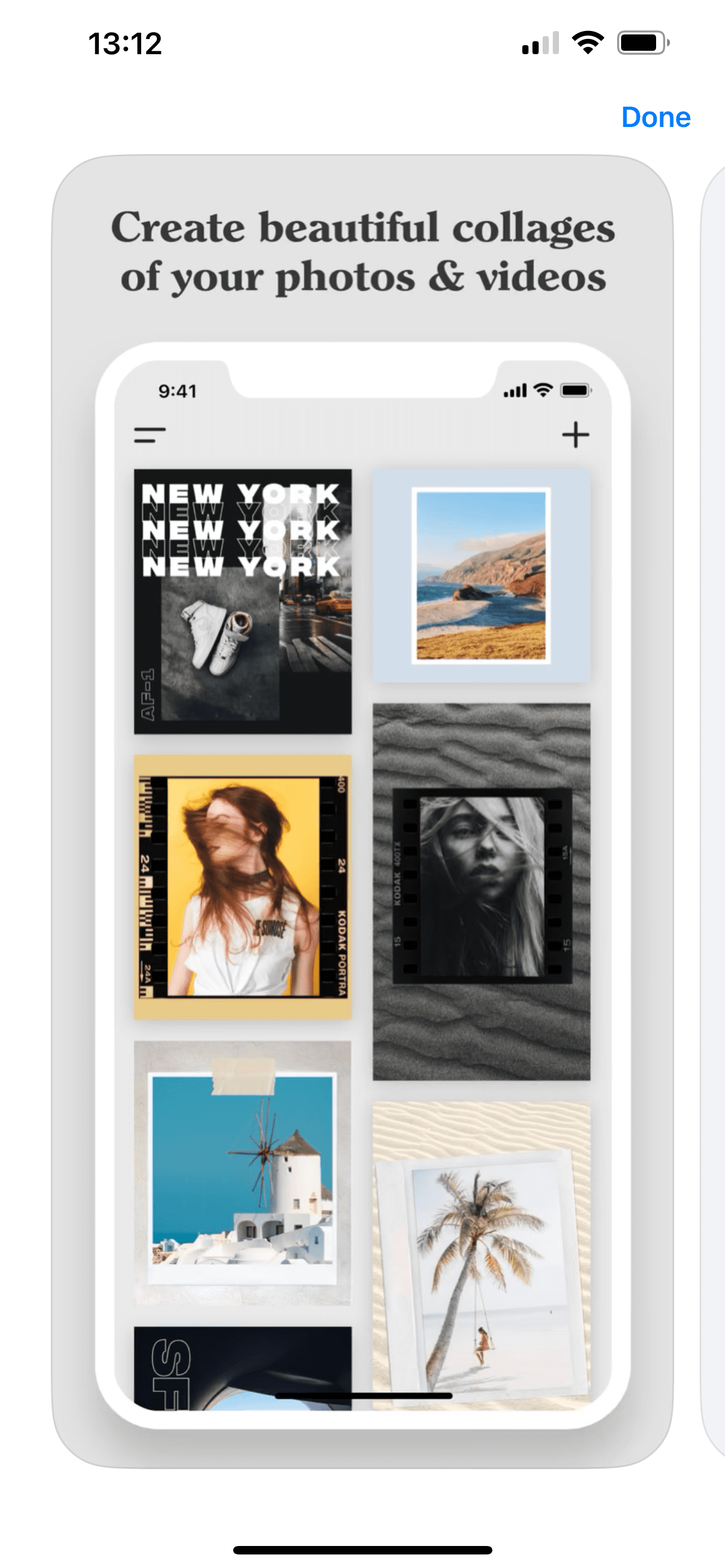Great Writing, Simplified
Whether you’re tapping out a quick email or writing up a long report, Grammarly’s real-time writing feedback will help you make sure your work is tip-top. The keyboard for iPhone and iPad works across all your apps, no copy and pasting required. Plus, with a document editor and personal writing statistics (available on iPad), you can take your writing to the next level.
Grammarly always keeps your writing safe and private. See our User Trust Guidelines for details: https://www.grammarly.com/trust
Real-time writing suggestions
– Sophisticated spelling and grammar checker
– Vocabulary enhancements and synonym finder
– Suggestions for improving unclear sentences
– Recommendations for streamlining wordy sentences
A simple keyboard that works in any app
– Real-time writing suggestions
– Tone detection
– Multiword text predictions
– Smart autocorrect
– Emoji predictions and search bar
A document editor for long-form writing (iPad only)
– Comprehensive writing feedback on long documents
– Easy cloud-based document management
– Access your personal writing statistics and milestones
– Compatible with hardware keyboards
Go beyond correctness and clarity with Grammarly Premium
Grammarly Premium elevates your writing with additional suggestions designed to make your writing more engaging and effective. You can access your Premium features across devices by logging into your account.
Payment will be charged to your Apple ID account when you confirm your purchase. Your subscription will automatically renew unless you cancel at least 24 hours before the end of the current period. If you don’t cancel, your account will be charged for renewal within 24 hours prior to the end of the current period. You can manage and cancel your subscriptions by going to your account settings in the App Store after purchase.
User Trust Guidelines: https://www.grammarly.com/trust
Terms of Service: https://www.grammarly.com/terms
Privacy Policy: https://www.grammarly.com/privacy-policy
California Privacy Notice: https://www.grammarly.com/privacy-policy#for-california-users
Competitors & Similar ones
Templateshake users votes
design
usability
creativity
0 votes
All information on this page is crowdsourced and/or mannually curated. You can submit edits.